Textastic Code Editor 9

【仕事効率化】有料アプリランキング
【仕事効率化】総合ランキング
【AppStore総合】有料アプリランキング
仕事効率化
ビジネス
2016-03-12
¥1,220
9.0.1
約21MB
Alexander Blach
Alexander Blach
アプリスクリーンショット
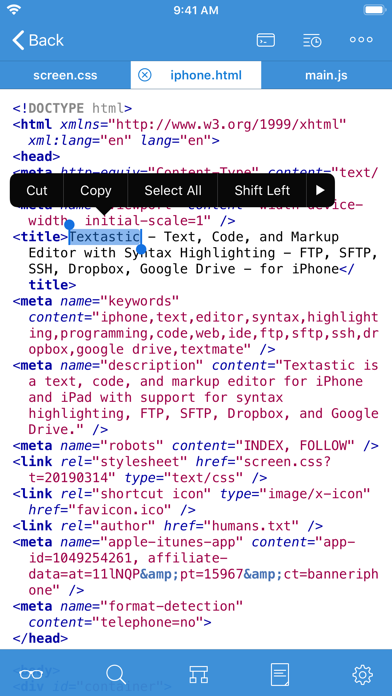
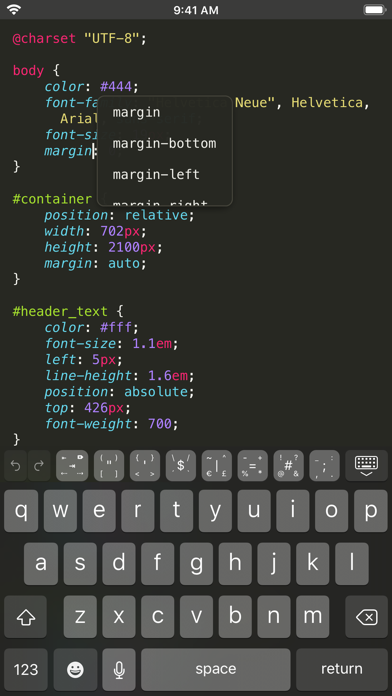
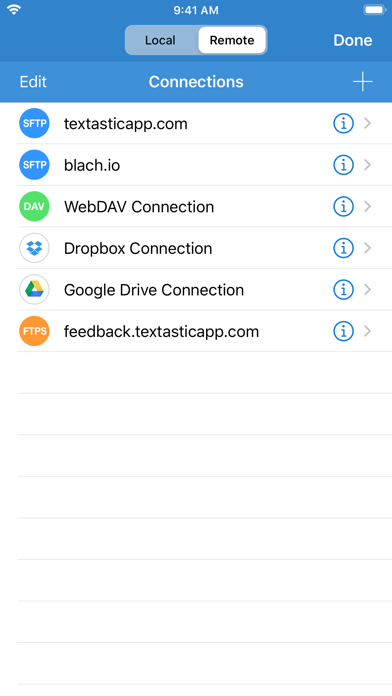
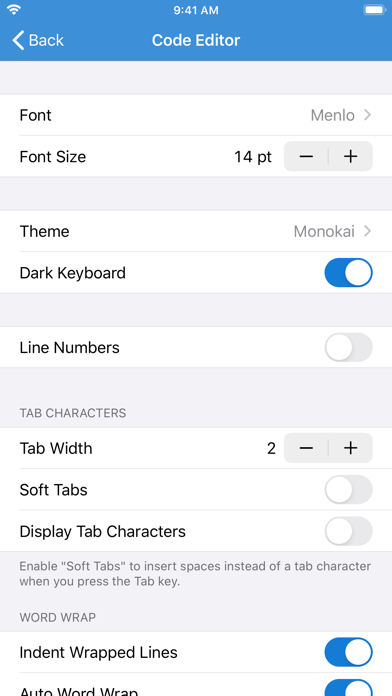
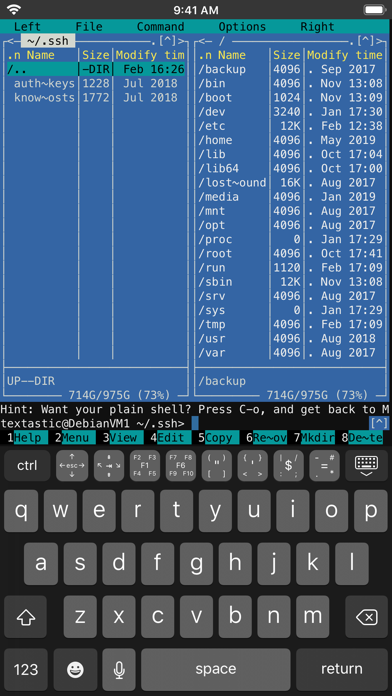
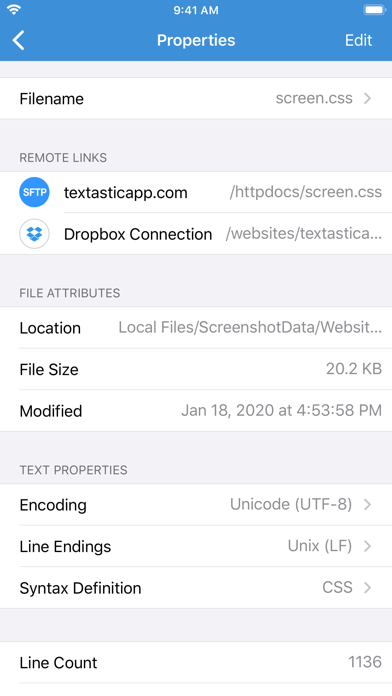
アプリ詳細
Textastic is a fast and versatile text, code and markup editor. It supports syntax highlighting of more than 80 programming and markup languages. Connect to FTP, SFTP, SSH and WebDAV servers or to your Dropbox or Google Drive account. Use the built-in WebDAV server to easily transfer files from your Mac or PC over Wi-Fi.
NEW IN TEXTASTIC 9:
• Support for Dark Mode
• Multiple Windows on iPadOS 13
• Context Menus for Files and Tabs
FEATURES:
• Syntax highlighting of more than 80 languages:
HTML, JavaScript, CSS, XML, Markdown, Objective-C, Swift, C++, PHP, Perl, Python, SQL, shell scripts and many more (full list available on the website)
• Compatible with TextMate and Sublime Text 3 syntax definitions and themes
• Code completion for HTML, CSS, JavaScript and PHP functions
• Emmet support
• JavaScript console
• FTP, FTPS (FTP over SSL), SFTP (SSH connection), WebDAV, Dropbox and Google Drive clients
• SSH terminal connections
• Git repositories from the Git client app Working Copy can be opened as external folders in Textastic
• iCloud Drive
• WebDAV server
• Symbol list to quickly navigate in a file
• Full external keyboard support
• Configurable keyboard shortcuts
• Displays additional keys over the virtual keyboard to make it easy to type characters often used for programming
• Cursor navigation wheel for easy text selection
• Easily move the cursor using swipe gestures
• Split View and Slide Over multitasking on iPad
• Open multiple files in tabs
• Full iPad Pro and iPhone 11 support
• Supports most encodings like UTF-8, ISO-8859-1, CP 1251 or MacRoman
• Supports different tab widths and soft tabs (spaces instead of tabs)
• Customizable font and font sizes
• Find & Replace (including regular expression search)
• File information like character count and word count
• Send files by email
• Local and remote web preview for HTML and Markdown files
• Supports TextExpander touch snippet expansion
• Custom fonts
Textastic supports several ways to import your files:
• Connect to (S)FTP and WebDAV servers, Dropbox or Google Drive
• By using "Open In" in other apps
• Over Wi-Fi with the built-in WebDAV server
Don't hesitate to tell me the features you want to see in the next version!
http://feedback.textasticapp.com/
http://twitter.com/Textastic
対応端末
iPhone5s-iPhone5s / iPadAir-iPadAir / iPadAirCellular-iPadAirCellular / iPadMiniRetina-iPadMiniRetina / iPadMiniRetinaCellular-iPadMiniRetinaCellular / iPhone6-iPhone6 / iPhone6Plus-iPhone6Plus / iPadAir2-iPadAir2 / iPadAir2Cellular-iPadAir2Cellular / iPadMini3-iPadMini3 / iPadMini3Cellular-iPadMini3Cellular / iPodTouchSixthGen-iPodTouchSixthGen / iPhone6s-iPhone6s / iPhone6sPlus-iPhone6sPlus / iPadMini4-iPadMini4 / iPadMini4Cellular-iPadMini4Cellular / iPadPro-iPadPro / iPadProCellular-iPadProCellular / iPadPro97-iPadPro97 / iPadPro97Cellular-iPadPro97Cellular / iPhoneSE-iPhoneSE / iPhone7-iPhone7 / iPhone7Plus-iPhone7Plus / iPad611-iPad611 / iPad612-iPad612 / iPad71-iPad71 / iPad72-iPad72 / iPad73-iPad73 / iPad74-iPad74 / iPhone8-iPhone8 / iPhone8Plus-iPhone8Plus / iPhoneX-iPhoneX / iPad75-iPad75 / iPad76-iPad76 / iPhoneXS-iPhoneXS / iPhoneXSMax-iPhoneXSMax / iPhoneXR-iPhoneXR / iPad812-iPad812 / iPad834-iPad834 / iPad856-iPad856 / iPad878-iPad878 / iPadMini5-iPadMini5 / iPadMini5Cellular-iPadMini5Cellular / iPadAir3-iPadAir3 / iPadAir3Cellular-iPadAir3Cellular / iPodTouchSeventhGen-iPodTouchSeventhGen / iPhone11-iPhone11 / iPhone11Pro-iPhone11Pro / iPadSeventhGen-iPadSeventhGen / iPadSeventhGenCellular-iPadSeventhGenCellular / iPhone11ProMax-iPhone11ProMax
リリースノート|新機能
- The manual has been updated.
- Improved handling of certain .tmTheme files: Invalid scope styles are now ignored. The "gutter" and "gutterForeground" colors are now supported.
- Fixed some other minor issues.
New in Textastic 9:
• Dark Mode
- Added full support for the native iOS 13 Dark Mode. That means that every part of the app now supports a dark appearance - including system views such as the document picker, context menus, alerts, and share sheets.
- You can either match the system appearance or always use a light or dark appearance. For the dark appearance, you can choose between "Blue", "Yellow", and "Gray".
• Multiple Windows on iPadOS 13
- While Textastic is open, swipe up from the bottom edge of the screen to show the Dock and drag Textastic's app icon from the Dock to the left or right edge of the screen.
- Drag a file from one of Textastic's file lists or a tab to the left or right edge of the screen.
- Show the context menu of a file or tab and choose "Open in New Window".
• Context Menus for Files and Tabs
- Bring up the context menu of a file to show all commands previously available only through the "Edit" button as well as new commands like "Open in New Window" and "Copy Path".
- The context menu for tabs allows you to close the selected tab, close all other tabs, keep the tab open (pin), and move the tab to a new window.
• Easier Customization
- Added "Reload Customizations" to Settings -> Other. This allows you to reload syntax definitions, themes, and code completions without quitting and restarting the app. All open files in the "Local Files/#Textastic" folder are automatically saved before reloading customizations.
- Added new customizable keyboard shortcuts for "Reload Customizations" (Cmd-Shift-R) and "Show Scope" (Ctrl-Shift-P).
- This means that you can, for example, edit a theme or code completion file and simply press Cmd-Shift-R to save and reload it, enabling easy customization.
• And More
- Fixed: Some user-installed monospaced fonts like "JetBrains Mono" and "IPA Gothic" were not shown in the list of fonts.
- Improved handling of Emoji characters in the code editor
If you like Textastic, it would be great if you could leave a positive rating or review on the App Store! Perhaps you can even recommend the app to your friends and colleagues.
Textastic Code Editor 9
ランキング解析情報詳細
【仕事効率化】有料アプリ部門ランキング
2016-03-12
2966日経過
2016-05-1341位
0回/366回
0回/366回
0回/366回
※当データはiOS-App.jpの独自集計によるものとなりAppStoreに実際に表示された内容と若干異なる場合がございます。




