Scrolling Credits Pro

【写真/ビデオ】有料アプリランキング
【写真/ビデオ】総合ランキング
【AppStore総合】有料アプリランキング
写真/ビデオ
ユーティリティ
2017-07-27
¥610
1.28
約473MB
Dating DNA, Inc.
Dating DNA, Inc.
アプリスクリーンショット
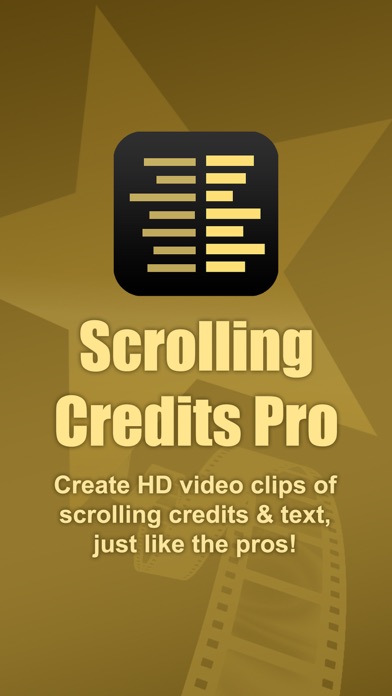
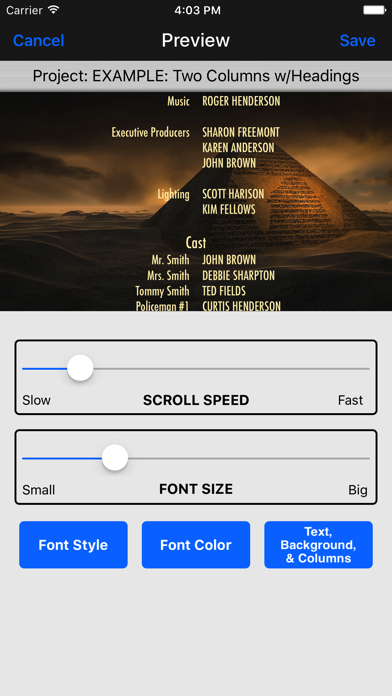
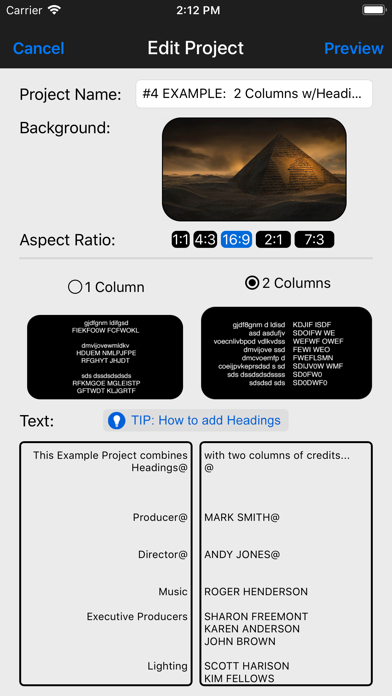
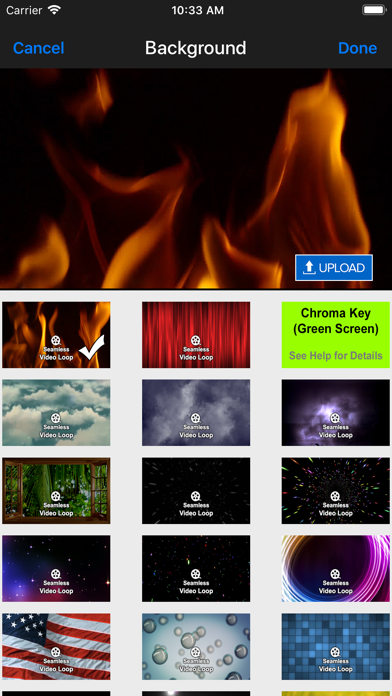
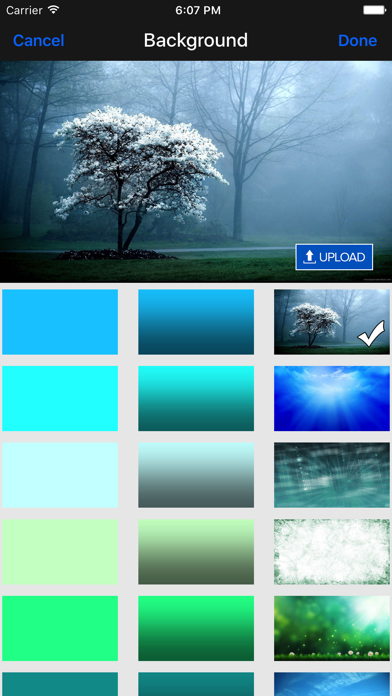
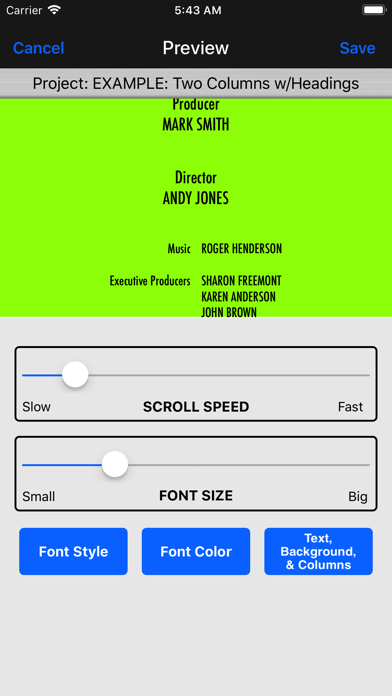

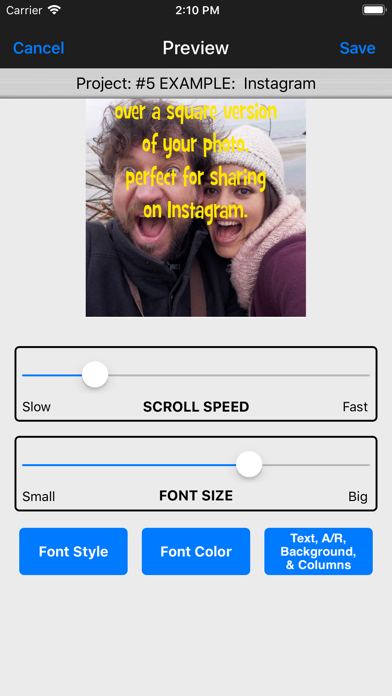
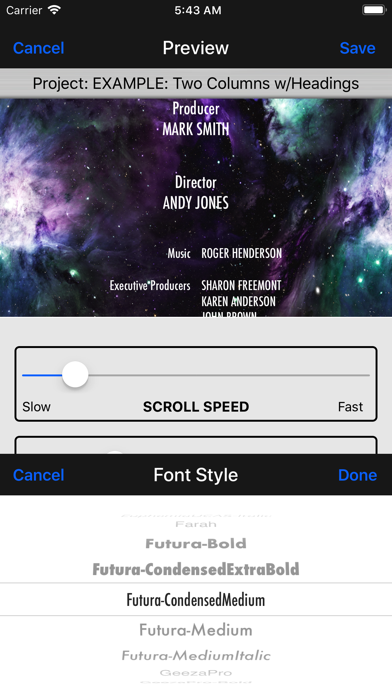
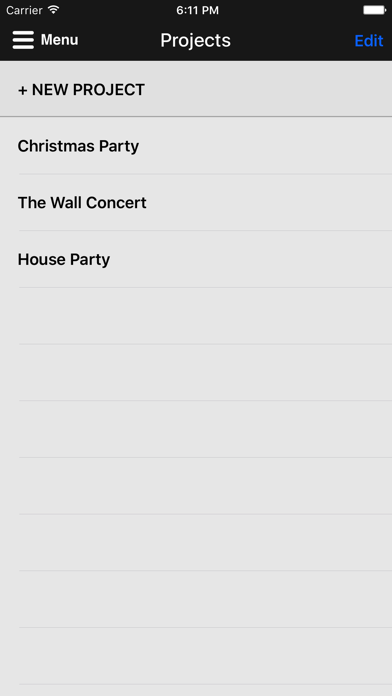
アプリ詳細
#1 must-have app for quickly and easily adding scrolling credits like you see in professional movies and TV shows to the beginning or ending of your videos. Also great for adding scrolling text to Instagram, documentaries, sales, Facebook ads, and informational videos.
CHECK OUT THESE PRO FEATURES:
• Designed specifically to do scrolling credits!
• Powerful, yet super easy to use--no learning curve!
• Scroll credits over a flat background image or even video footage!
• Supports one or two-column credits, just like the pros!
• Easily add Headings to sections of credits!
• Control font style, size, color, and scrolling speed!
• Supports multiple SD/HD resolutions, including: SD 360p, HD 720p, HD 1080p and even Ultra HD 4K!
• Supports multiple Aspect Ratios, including: 1:1, 4:3, 16:9, 18:9 (2:1), and 21:9 (7:3).
• Great for Instagram videos or Facebook ads by using the 1:1 (square) Aspect Ratio!
• Smooth, non-jerky scrolling!
• Includes dozens of HD backgrounds to choose from or upload your own!
• Includes several "seamless" video loops (fire burning, flag waving, etc.) for motion-rich credits, or upload your own video footage!
• Chroma Key "green screen" support!
• Save and manage "projects," no need to start over to make a change!
• Supports ALL devices (all sized iPhones and iPads)!
___________________________________________
HOW IT WORKS...
1. Choose from the dozens of backgrounds provided by the app (a solid color, a gradient color, an image, a "seamless" video loop, or a "green-screen" chroma key), or upload your own background image or video.
2. Enter the text you want to have scroll over the background you've selected. You can even use headings or two columns for your credits, just like the pros.
3. Preview what your scrolling credits will look like, adjusting the scrolling speed, aspect ratio, and the font style, color, and size.
4. When you're happy with how everything looks, the app will render and save an HD video clip to your device's Photo Library (Camera Roll).
5. Optionally, you can use iMovie or other video editing software, import the credits video clip, and drag it to where you want it to play in your movie (such as at the end for closing credits).
___________________________________________
Here are all the sizes supported for each of the different aspect ratios:
====== 1:1 ======
SD 360p (360 x 360)
HD 720p (720 x 720)
HD 1080p (1080 x 1080)
Ultra HD 4K (2160 x 2160)
====== 4:3 ======
SD 360p (480 x 360)
HD 720p (960 x 720)
HD 1080p (1440 x 1080)
Ultra HD 4K (2880 x 2160)
====== 16:9 ======
SD 360p (640 x 360)
HD 720p (1280 x 720)
HD 1080p (1920 x 1080)
Ultra HD 4K (3840 x 2160)
====== 18:9 (2:1) ======
SD 360p (720 x 360)
HD 720p (1440 x 720)
HD 1080p (2160 x 1080)
Ultra HD 4K (4320 x 2160)
====== 21:9 (7:3) ======
SD 360p (840 x 360)
HD 720p (1680 x 720)
HD 1080p (2520 x 1080)
Ultra HD 4K (5040 x 2160)
___________________________________________
Need help? Watch the included tutorial video and sample projects. (For the tutorial, pull down the Menu from the home page of app or visit scrollingcredits.com.)
Still need help? Email us at support@clipish.net!
対応端末
iPadAir2-iPadAir2 / iPad73-iPad73 / iPadMini5-iPadMini5 / iPad75-iPad75 / iPadSeventhGenCellular-iPadSeventhGenCellular / iPadMini4-iPadMini4 / iPodTouchSixthGen-iPodTouchSixthGen / iPhone5-iPhone5 / iPhone6-iPhone6 / iPadProFourthGenCellular-iPadProFourthGenCellular / iPadProCellular-iPadProCellular / iPhoneXSMax-iPhoneXSMax / iPodTouchSeventhGen-iPodTouchSeventhGen / iPhoneXR-iPhoneXR / iPadPro97-iPadPro97 / iPhone5s-iPhone5s / iPadAir2Cellular-iPadAir2Cellular / iPadPro97Cellular-iPadPro97Cellular / iPhoneX-iPhoneX / iPhoneXS-iPhoneXS / iPadMini3-iPadMini3 / iPadPro-iPadPro / iPad74-iPad74 / iPadProFourthGen-iPadProFourthGen / iPad878-iPad878 / iPhoneSESecondGen-iPhoneSESecondGen / iPadProSecondGenCellular-iPadProSecondGenCellular / iPhone11ProMax-iPhone11ProMax / iPhone7Plus-iPhone7Plus / iPadAirCellular-iPadAirCellular / iPadSeventhGen-iPadSeventhGen / iPhoneSE-iPhoneSE / iPhone7-iPhone7 / iPad834-iPad834 / iPad612-iPad612 / iPadMiniRetinaCellular-iPadMiniRetinaCellular / iPhone6Plus-iPhone6Plus / iPadMiniRetina-iPadMiniRetina / iPhone11Pro-iPhone11Pro / iPhone6s-iPhone6s / iPadFourthGen4G-iPadFourthGen4G / iPhone8Plus-iPhone8Plus / iPadAir-iPadAir / iPadMini3Cellular-iPadMini3Cellular / iPhone11-iPhone11 / iPhone5c-iPhone5c / iPhone8-iPhone8 / iPad812-iPad812 / iPad856-iPad856 / iPad76-iPad76 / iPad611-iPad611 / iPadMini5Cellular-iPadMini5Cellular / iPad72-iPad72 / iPhone6sPlus-iPhone6sPlus / iPadFourthGen-iPadFourthGen / iPadProSecondGen-iPadProSecondGen / iPadAir3-iPadAir3 / iPadMini4Cellular-iPadMini4Cellular / iPad71-iPad71 / iPadAir3Cellular-iPadAir3Cellular
リリースノート|新機能
Thank you for making Scrolling Credits Pro such a hit! Remember...High ratings keep us motivated to keep adding features. :-)
Here's what's new in this update:
* Added an AWESOME new feature when using two columns of text that allows you to keep the left and right input fields scrolling together (“linked”). As you know, it could get a little confusing trying to line everything up just right when use two columns. You’ll now see a small “link” button above the two text fields that allows you to toggle on and off if you want the two columns linked together when scrolling or not. We LOVE this new feature, and think you will too!
* To help create smoother scrolling text, the app now displays a value for the Scroll Speed and Font Size when using the slide bars to adjust these. This is handy for two reasons: 1) Depending on your project, some scroll speeds are smoother than others. Seeing the number lets you zero in on the speed you feel is best suited and smoothest for your project. 2) If you want to mirror some scrolling text in another video to be attached to another one, you can set the font size and/or scrolling speeds to be exactly the same between two projects.
* Along with the change above, we’ve also added + and - buttons to the Scroll Speed and Font Size, so in addition to using the scroll bar, you can tap on these buttons to increment up or down by one unit. This can be particularly handy when dialing in the exact scroll speed that looks smoothest for your project.
* Changes made to a project are now automatically saved when you leave the edit project page. (Previously, you would have to start rendering the project for it to save your project settings.)
* Misc. bug fixes and enhancements.
Previous update:
* Fixed crashing issues when rendering.
* Fixed issue with keyboard hiding bottom of text input boxes.
Scrolling Credits Pro
ランキング解析情報詳細
【写真/ビデオ】有料アプリ部門ランキング
2017-07-27
2458日経過
0回/366回
0回/366回
0回/366回
※当データはiOS-App.jpの独自集計によるものとなりAppStoreに実際に表示された内容と若干異なる場合がございます。














