iDocCam OTS

【仕事効率化】有料アプリランキング
【仕事効率化】総合ランキング
【AppStore総合】有料アプリランキング
仕事効率化
ユーティリティ
2020-04-29
¥2,440
3.0.1
約21MB
IPEVO
IPEVO
アプリスクリーンショット

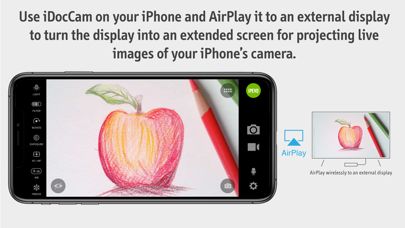
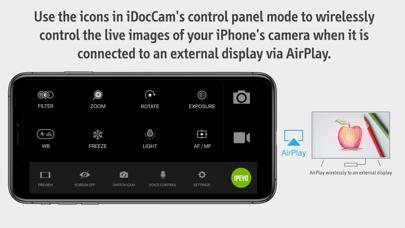
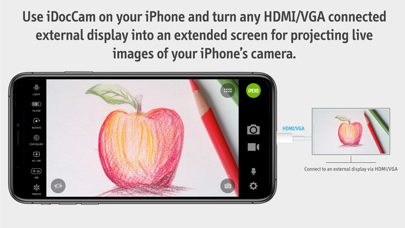

アプリ詳細
iDocCam OTS is an app that allows you to control your iPhone’s camera and even turn it into a document camera for large-screen projection. You may purchase iDocCam OTS permanently.
There are 3 ways to use it:
1. As a standalone app
Use it as a standalone app for viewing and adjusting live images shown through your iPhone’s camera.
2. Using it with IPEVO Visualizer software
Install iDocCam OTS on your iPhone. Next, install IPEVO Visualizer software on another device (Mac/PC/Chromebook/iOS devices/non-Apple tablets or 4th generation and above version of Apple TV). Then, connect your iPhone and your device to the same wireless network and launch iDocCam OTS and Visualizer respectively.* After that, choose your iPhone as the camera source in Visualizer. You’ll then be able to view the live images of your iPhone’s camera in Visualizer. You can then control and adjust the live images using Visualizer. And if you connect your device to a projector, the live images will be projected onto a large screen, turning your iPhone into a document camera instantly.
* If you’re using your iPhone in conjunction with Visualizer on an iOS or macOS device, you do not need to connect them to the same wireless network. You can connect them via Bluetooth instead.
3. Connecting it to an external display via HDMI/VGA or AirPlay
Launch iDocCam OTS on your iPhone. Then, connect your iPhone to an external display via HDMI/VGA (using a Lightning to HDMI/VGA adapter) or AirPlay (using Apple TV). Now you can use the external display as an extended screen to project the live images of your iPhone’s camera.
対応端末
iPhone6sPlus-iPhone6sPlus / iPadProFourthGen-iPadProFourthGen / iPad612-iPad612 / iPad812-iPad812 / iPodTouchSeventhGen-iPodTouchSeventhGen / iPhoneXS-iPhoneXS / iPad856-iPad856 / iPhone7Plus-iPhone7Plus / iPadAir3Cellular-iPadAir3Cellular / iPhone6Plus-iPhone6Plus / iPadProCellular-iPadProCellular / iPadMini5-iPadMini5 / iPadAir2-iPadAir2 / iPhone6s-iPhone6s / iPhone11ProMax-iPhone11ProMax / iPadSeventhGenCellular-iPadSeventhGenCellular / iPadProFourthGenCellular-iPadProFourthGenCellular / iPadAir-iPadAir / iPadProSecondGenCellular-iPadProSecondGenCellular / iPhone11-iPhone11 / iPhone8-iPhone8 / iPhone6-iPhone6 / iPad834-iPad834 / iPadMiniRetinaCellular-iPadMiniRetinaCellular / iPad611-iPad611 / iPhoneX-iPhoneX / iPad74-iPad74 / iPhone11Pro-iPhone11Pro / iPad72-iPad72 / iPadMiniRetina-iPadMiniRetina / iPhoneXSMax-iPhoneXSMax / iPadAir2Cellular-iPadAir2Cellular / iPadAirCellular-iPadAirCellular / iPadMini3Cellular-iPadMini3Cellular / iPhoneSE-iPhoneSE / iPhone7-iPhone7 / iPadMini5Cellular-iPadMini5Cellular / iPadMini3-iPadMini3 / iPhone8Plus-iPhone8Plus / iPad878-iPad878 / iPhone5s-iPhone5s / iPadMini4Cellular-iPadMini4Cellular / iPadAir3-iPadAir3 / iPadPro97Cellular-iPadPro97Cellular / iPad71-iPad71 / iPodTouchSixthGen-iPodTouchSixthGen / iPadPro-iPadPro / iPad76-iPad76 / iPhoneXR-iPhoneXR / iPadSeventhGen-iPadSeventhGen / iPad75-iPad75 / iPhoneSESecondGen-iPhoneSESecondGen / iPadMini4-iPadMini4 / iPad73-iPad73 / iPadPro97-iPadPro97 / iPadProSecondGen-iPadProSecondGen
リリースノート|新機能
Bugs fixed.
iDocCam OTS
ランキング解析情報詳細
【仕事効率化】有料アプリ部門ランキング
2020-04-29
1456日経過
2020-08-1147位
0回/366回
0回/366回
0回/366回
※当データはiOS-App.jpの独自集計によるものとなりAppStoreに実際に表示された内容と若干異なる場合がございます。

