Gradient Color Creator Pro (グラデーションの色)

【ユーティリティ】有料アプリランキング
【ユーティリティ】総合ランキング
【AppStore総合】有料アプリランキング
ユーティリティ
仕事効率化
2010-05-04
¥120
1.0
約0MB
xiaohui qi
xiaohui qi
アプリスクリーンショット




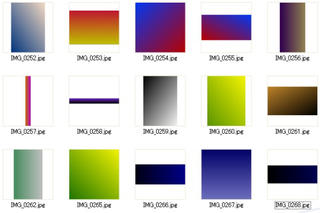
アプリ詳細
「Gradient Color Creator (グラデーションの色)」を選ぶ、ありがとうございます.
本アプリはグラデーションの色を作成、iphoneの写真アルバムに保存できるツールです。色や、イメージのデザインにとって、とっても便利なツールです。
*ほかの色のアプリも必要の場合、「NinjaQ」を検索してください。
DIRECTIONS:
-Direction
Change the segment of Direction to make a Top-Bottom, Left-Right, TopLeft-BottomRight diagonal or TopRight-BottomLeft diagonal gradient color pad.
-Color Adjusting
Click the color button of Top/Bottom/Left/Right/LTop/RTop/LBottom/RBottom and the RGB/HEX color adjusting panel will show. Click the page button (the white and gray point) to switch among RGB, HEX, Table and Chart mode.
Table Mode
1) English color dictionary
2) Japanese color dictionary
3) web safe color dictionary
4) original color dictionary
5) RGB, HEX, CMYK, HSB value of the color in dictionary available
6) Color Searching
7) Click the color item in the table, to set the color as the Top/Bottom.... Color or exit from the Table Mode.
Chart Mode
1) chart size change. (change the segment value above the chart among 4,6,8 and 10 to change the chart size to 4x4, 6x6, 8x8 or 10x10)
2) Prev/Next Page. (click the green left/right arrow button on left/right of the chart to jump to the prev/next page of the dictionary)
3) Click the color rect in the chart, to set the color as the Top/Bottom.... Color or exit from the Chart Mode.
-Save
Click the Save button and the save panel will show. Change the width and height of the gradient color image here and save it to Camera Roll.(max size 1999x1999)
*Size of the image
If you connect iphone to computer and transfer the gradient color image to computer, the image size will just be you decided in the application. But if you send the image by email, the size of the image seems to always aspect within 800x800 (for example, the size you decided in app is 200x400, the real size when you send by email will be 400x800). This seems restricted by iphone system and we are still looking for a solution and may update our app in the future.
*Color quality
When you save the image to the camera roll, the image quality is decided by iphone system, and it may be low some times. We suggest user to transfer the image by connecting iphone to computer, not by email. So the size will not always aspect within 800x800, and the quality may be better.
対応端末
iPhone / iPod-touch / iPod-touch-with-mic / iPhone-3G / iPhone-3GS / iPadWifi / iPad3G / iPodTouchThirdGen / iPhone4 / iPodTouchFourthGen / iPad2Wifi / iPad23G / iPhone4S / iPadThirdGen / iPadThirdGen4G / iPhone5 / iPodTouchFifthGen / iPadFourthGen / iPadFourthGen4G / iPadMini / iPadMini4G / iPhone5c / iPhone5s / iPhone6 / iPhone6Plus / iPodTouchSixthGen
リリースノート|新機能
Gradient Color Creator Pro (グラデーションの色)
ランキング解析情報詳細
【ユーティリティ】有料アプリ部門ランキング
2010-05-04
5105日経過
0回/366回
0回/366回
0回/366回
※当データはiOS-App.jpの独自集計によるものとなりAppStoreに実際に表示された内容と若干異なる場合がございます。
















