FilesOnTree - Tree File Explorer

【ビジネス】無料アプリランキング
【ビジネス】総合ランキング
【AppStore総合】無料アプリランキング
ビジネス
仕事効率化
2012-08-01
無料
10.0
約21MB
BorG Technology Corp.
BorG Technology Corporation
アプリスクリーンショット
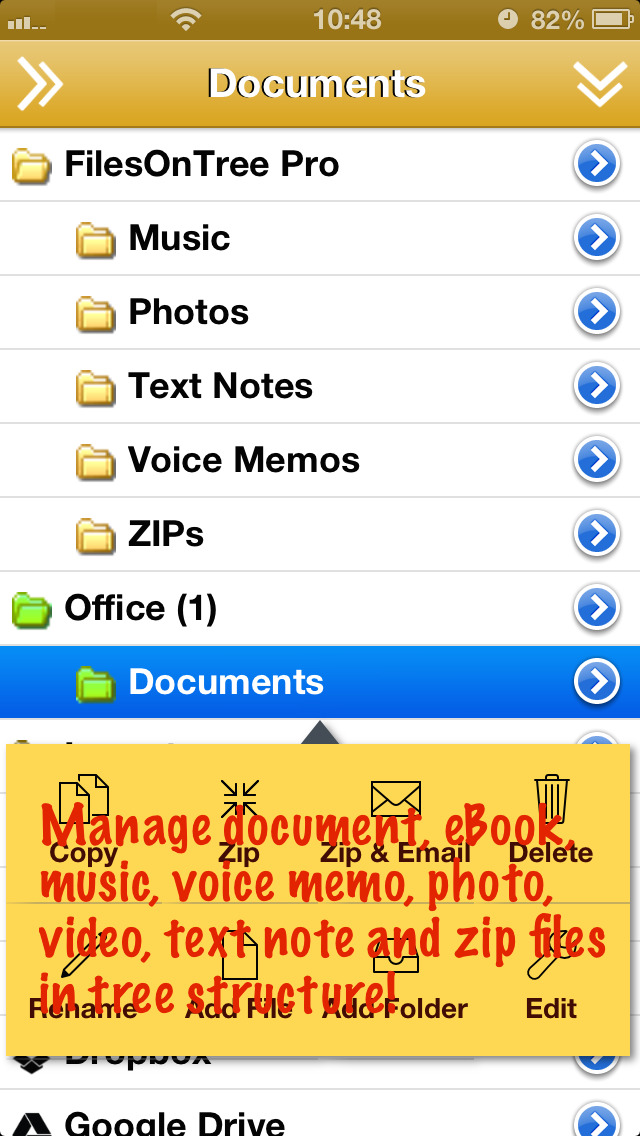
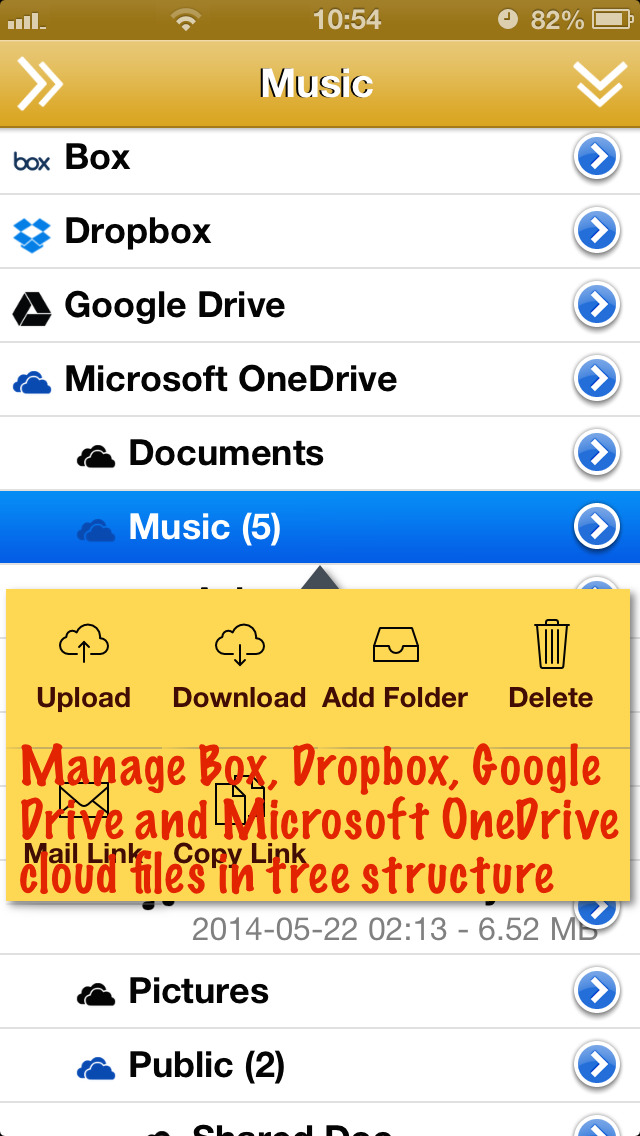
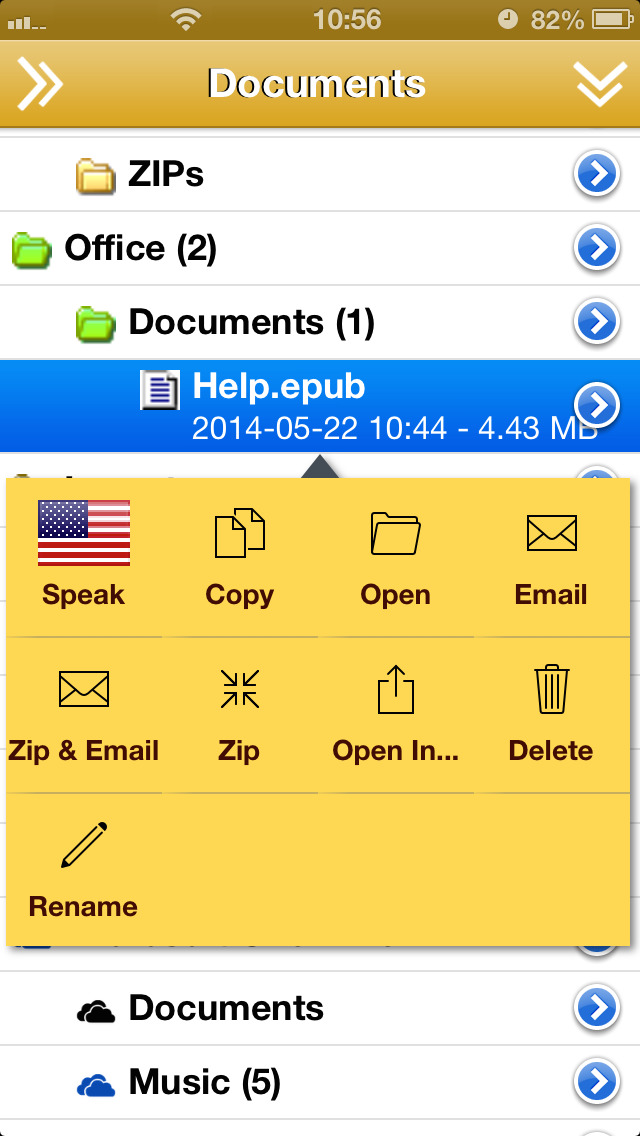

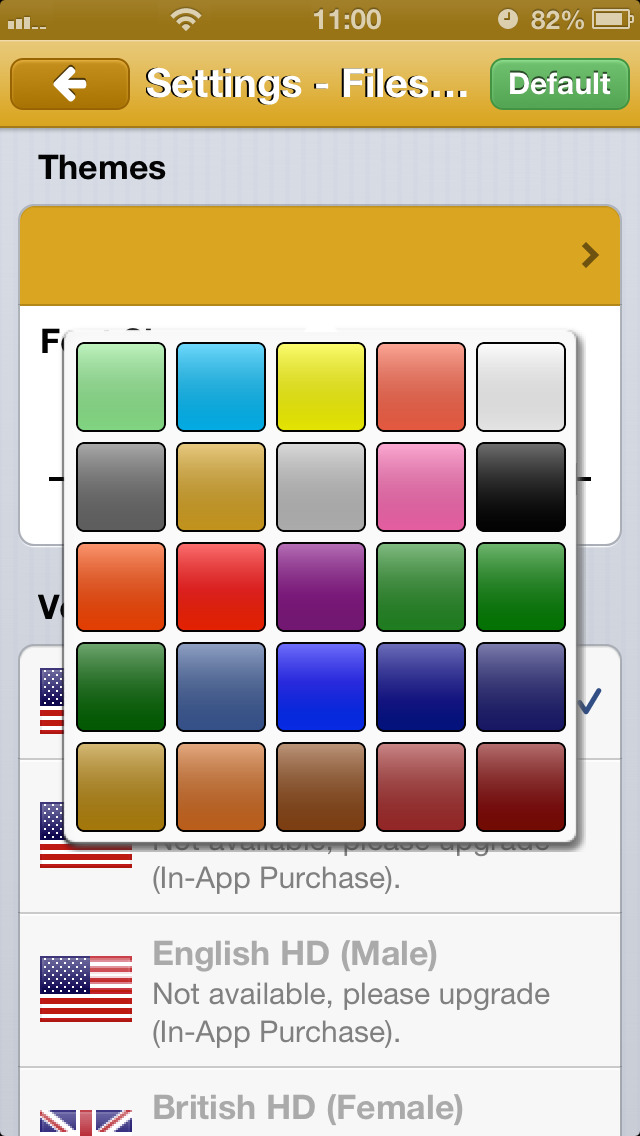
アプリ詳細
FilesOnTree - Tree File Explorer
You can manage Box, Dropbox, Google Drive and Microsoft OneDrive cloud files in tree structure.
You can manage document, eBook, music, voice memo, photo, video, text note and zip files in tree structure!
FilesOnTree is a file manager for iOS and it is similar to Windows Explorer.
You can carry over your Windows Explorer experience into iOS with FilesOnTree easily.
The app provides a Tree File Explorer which allows for expanding and showing all sub-folder files in the same view.
With intuitional design, you can find or create files quickly in FilesOnTree just like picking apples from apple trees.
Note:
The app could not access other app's existing files. To manage files in tree structure, please add files to the app first.
Useful Features
1. Tree File Explorer.
2. Manage Box, Dropbox, Google Drive and Microsoft OneDrive cloud files in tree structure.
3. Speak aloud documents offline.
4. Copy and Paste to copy and upload files and folders.
5. New design UI with 25 themes.
6. Select multiple files and folders to Zip & Email.
7. Document (including eBook) viewer. View images, videos and play music in the same folder.
8. Show funny bear and human face animations while playing music. Display lever meters while playing music.
9. WiFi files transfer.
10. Add Tree and Voice Memo.
Features
● Speak aloud English documents
The app integrates a built-in English text-to-speech engine, speaks aloud English document offline without internet connecting.
Speak aloud the whole document page from the beginning to the end sentence by sentence or paragraph by paragraph.
Speak aloud the touched selected words on documents.
The app will turn eBook page automatically to ensure continuous reading.
● Optional offline high quality voices (In-App Purchases)
English HD, British HD, Spanish HD, Chinese HD, Japanese HD, Korean HD.
● Cloud File Explorer
Manage Box, Dropbox, Google Drive and Microsoft OneDrive cloud files in tree structure.
Upload and download files with detail logs (Cloud Logs).
Upload and download folders (Pro).
Add Folder, Delete and Copy Link (Dropbox and Google Drive).
Mail & copy shared link for cloud folders (Pro).
● Tree File Explorer
Expanding and showing sub folders and files in the same view.
Search for files and folders.
Add, Delete, and Rename files and folders.
Copy and Paste to copy and upload files and folders.
Drag & Drop to move files and folders.
Select multiple files and folders to Zip, Zip & Email, Email or Delete.
Scrollable menu.
Pull down to refresh the tree list.
● Add Trees
● Add music, voice memo, photo, video and note files
● Zip & Unzip
● Show funny bear and human face animations while playing music
● Music player
● Image & Video viewer
● Document viewer
View, Print, Zip, Zip & Email, Email, Delete, Import and Export (Open In...) documents.
● Four ways to import documents
1. WiFi file transfer
2. Open In...
3. Apple iTunes
4. The cloud services
● New design UI with 25 themes and font size support
● This app is designed for both iPhone and iPad
対応端末
iPhone-3GS / iPhone4 / iPodTouchFourthGen / iPad2Wifi / iPad23G / iPhone4S / iPadThirdGen / iPadThirdGen4G / iPhone5 / iPodTouchFifthGen / iPadFourthGen / iPadFourthGen4G / iPadMini / iPadMini4G / iPhone5c / iPhone5s / iPhone6 / iPhone6Plus / iPodTouchSixthGen
リリースノート|新機能
● Adds iCloud Drive import & export supports
● Bug fixes
- DropBox can't sign in when DropBox app installed.
- Open In takes long time to show options for iOS 8.
FilesOnTree - Tree File Explorer
ランキング解析情報詳細
【ビジネス】無料アプリ部門ランキング
2012-08-01
4279日経過
0回/366回
0回/366回
0回/366回
※当データはiOS-App.jpの独自集計によるものとなりAppStoreに実際に表示された内容と若干異なる場合がございます。

















