Story Planner for Writers

【仕事効率化】有料アプリランキング
【仕事効率化】総合ランキング
【AppStore総合】有料アプリランキング
仕事効率化
ライフスタイル
2014-04-20
¥610
5.1.1
約30MB
SCVisuais
Bartolome Masco Lopez
アプリスクリーンショット
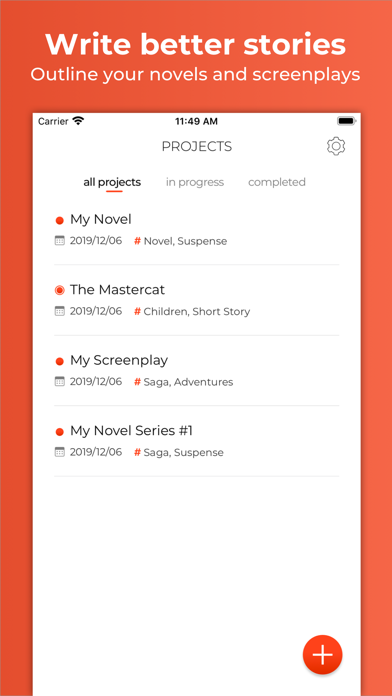
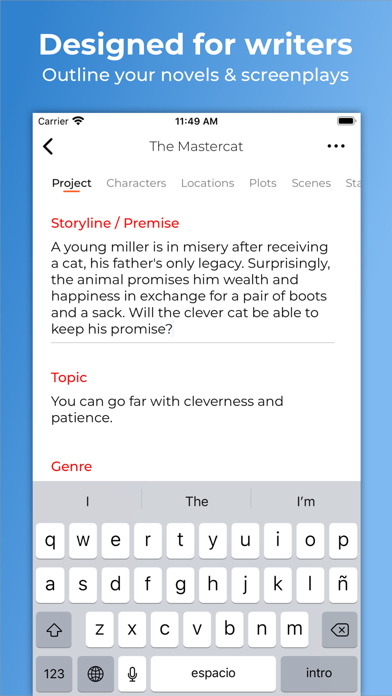
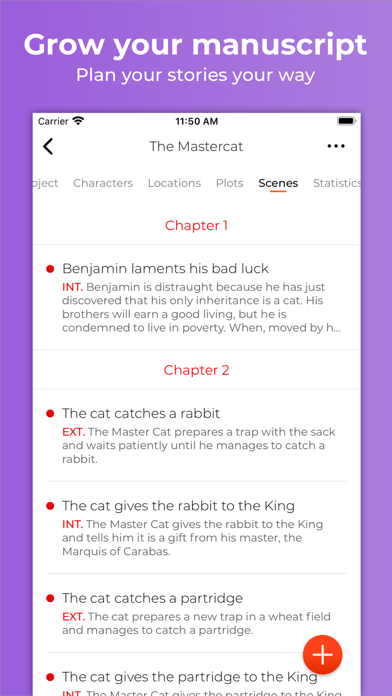
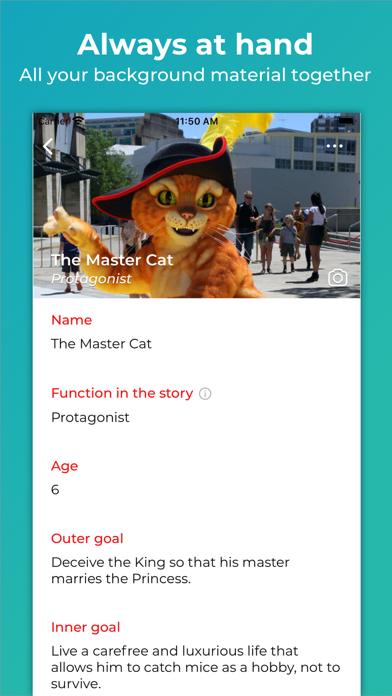
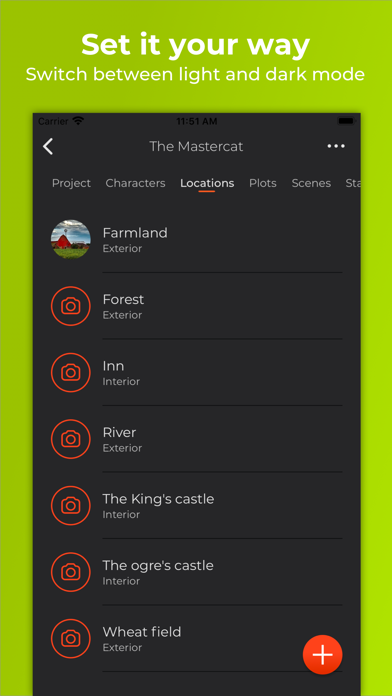
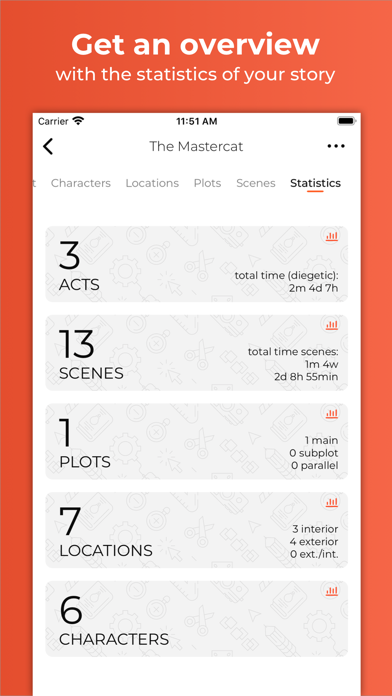
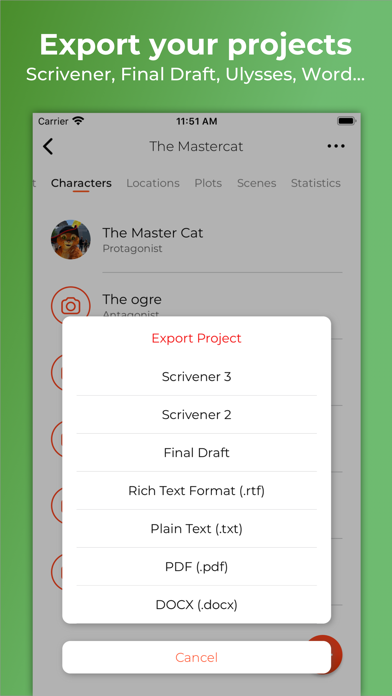
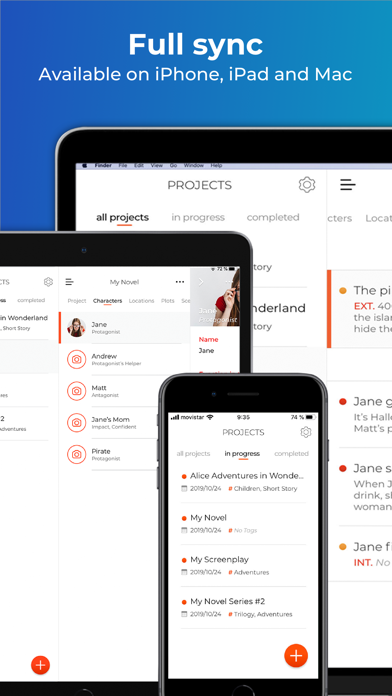
アプリ詳細
Story Planner is a focused, flexible app to outline all kind of stories. Used by writers, screenwriters, producers, directors and all kind of story tellers, Story Planner has quick and easy-to-use story organization, with sync on all your devices and export options to help you write the best stories wherever you are.
*SET IT YOUR WAY*
- Configure Story Planner to make it fit your writing and stories. Organize your characters, locations and plots, and build your scenes step by step, always with your own style. Outlining will be the easiest, fastest and most fun part of your writing process.
- Create as many writing projects as you wish and organize it with tags
- Open several windows on your iPad and edit different parts of your project, or different projects at the same time.
- Archive projects to keep them around, but out of your way
- Create detailed characters profiles, locations and plot lines for your stories. Add photos to have a more complete profile
- Create the scenes for your story and arrange them by dragging and dropping them into place
- Quickly create all the elements of the story from within the scene card itself
- Check your story stats to see your whole story at a glance
- Choose dark or light mode to make writing more comfortable. You can also change the language, font size... Story Planner adapts to you and the way you prefer to work
*YOUR PROJECTS EVERYWHERE*
- Sync your projects between Mac, iPad and iPhone
- Projects sync via iCloud, not our servers
- Multiple export options including Scrivener, Final Draft, pdf, rtf and txt (export options does not require subscription. Always available!)
- Automatic backups so that your projects are always safe
*YOUR PROJECTS, NOT OURS*
- Story Planner is absolutely private: We cannot see your projects, in any case!
- You can always access to your projects, even if you are not paying a subscription
- Backup and restore all notes with just a couple taps
*QUESTIONS?*
Please visit storyplanner.app for more information. You can also contact us via storyplanner@liternauts.com or on Twitter @StoryPlannerApp – we’re happily awaiting your feedback!
*THANK YOU*
We have put thousands of hours into creating Story Planner. We read every single one of your reviews. If you enjoy using Story Planner please take a minute to leave us a nice review, thank you! :)
対応端末
iPhone5s-iPhone5s / iPadAir-iPadAir / iPadAirCellular-iPadAirCellular / iPadMiniRetina-iPadMiniRetina / iPadMiniRetinaCellular-iPadMiniRetinaCellular / iPhone6-iPhone6 / iPhone6Plus-iPhone6Plus / iPadAir2-iPadAir2 / iPadAir2Cellular-iPadAir2Cellular / iPadMini3-iPadMini3 / iPadMini3Cellular-iPadMini3Cellular / iPodTouchSixthGen-iPodTouchSixthGen / iPhone6s-iPhone6s / iPhone6sPlus-iPhone6sPlus / iPadMini4-iPadMini4 / iPadMini4Cellular-iPadMini4Cellular / iPadPro-iPadPro / iPadProCellular-iPadProCellular / iPadPro97-iPadPro97 / iPadPro97Cellular-iPadPro97Cellular / iPhoneSE-iPhoneSE / iPhone7-iPhone7 / iPhone7Plus-iPhone7Plus / iPad611-iPad611 / iPad612-iPad612 / iPad71-iPad71 / iPad72-iPad72 / iPad73-iPad73 / iPad74-iPad74 / iPhone8-iPhone8 / iPhone8Plus-iPhone8Plus / iPhoneX-iPhoneX / iPad75-iPad75 / iPad76-iPad76 / iPhoneXS-iPhoneXS / iPhoneXSMax-iPhoneXSMax / iPhoneXR-iPhoneXR / iPad812-iPad812 / iPad834-iPad834 / iPad856-iPad856 / iPad878-iPad878 / iPadMini5-iPadMini5 / iPadMini5Cellular-iPadMini5Cellular / iPadAir3-iPadAir3 / iPadAir3Cellular-iPadAir3Cellular / iPodTouchSeventhGen-iPodTouchSeventhGen / iPhone11-iPhone11 / iPhone11Pro-iPhone11Pro / iPadSeventhGen-iPadSeventhGen / iPadSeventhGenCellular-iPadSeventhGenCellular / iPhone11ProMax-iPhone11ProMax
リリースノート|新機能
Changes and Refinements:
· We have customized the iPad keyboard so now you can more easily move right and left along the lines of your texts.
Bug Fixes:
· Fixed a bug whereby the app crashed when you tried to rearrange scenes with no act assigned.
· Fixed a bug whereby text in a field was removed if you pressed the backspace key with the cursor placed at the beginning of the text.
· Fixed the bug whereby you couldn’t crop images if you didn’t zoom in and out first. Now crop feature is working properly again.
We constantly work to add new, useful features, adapt Story Planner to the latest technical advancements, and solve occurring issues. You can provide us a suggestion or send us your feedback to storyplanner@liternauts.com. Thanks and happy outlining!
Story Planner for Writers
ランキング解析情報詳細
【仕事効率化】有料アプリ部門ランキング
2014-04-20
3650日経過
2019-12-2045位
0回/366回
0回/366回
0回/366回
※当データはiOS-App.jpの独自集計によるものとなりAppStoreに実際に表示された内容と若干異なる場合がございます。




