SnipNotes

【仕事効率化】有料アプリランキング
【仕事効率化】総合ランキング
【AppStore総合】有料アプリランキング
仕事効率化
ユーティリティ
2015-02-27
¥240
2.6
約69MB
Felix Lisczyk
Felix Lisczyk
アプリスクリーンショット
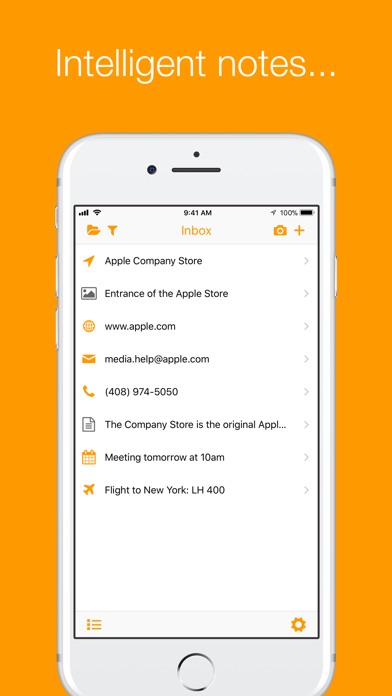
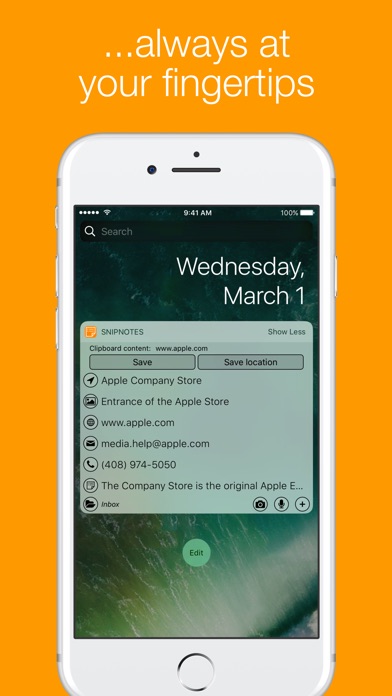
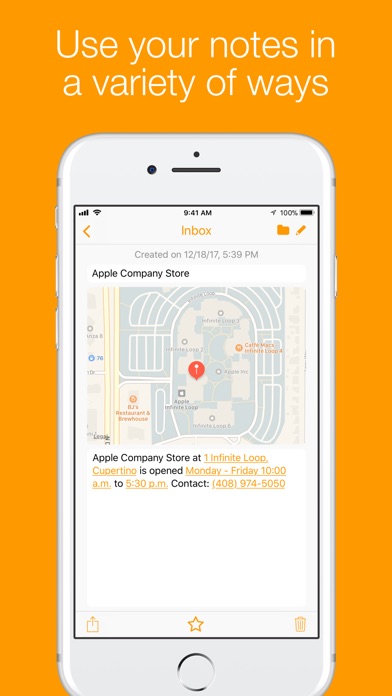
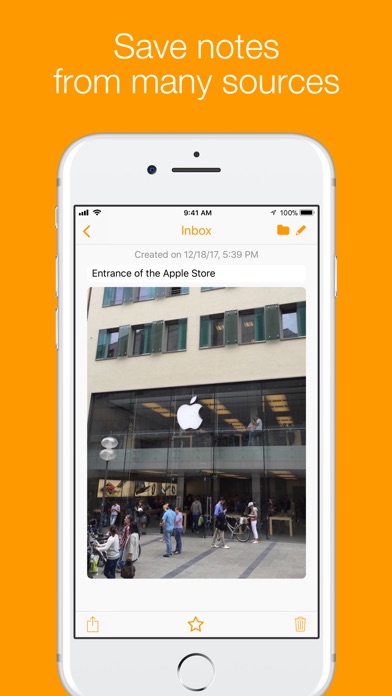
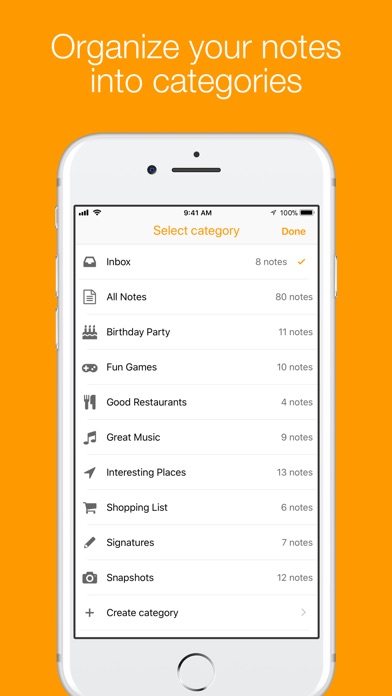
アプリ詳細
SnipNotes is your always accessible notebook. Quickly save and use notes from any app with the powerful notification center widget. Dictate new notes with Siri. Stay organized with categories, filters and search functionality. Access your notes with iCloud synchronization from any iPhone, iPad, Mac and with Apple Watch. Your notes are also available offline.
*** Create and use notes from anywhere ***
SnipNotes lets you create many types of notes: You can enter your own text, save images, dictate text notes, save the contents of your clipboard and even your current location. Most features are also available inside the notification center widget, which you can access from anywhere without leaving your current app. You can also create notes on Apple Watch and with the share menu found in most apps.
*** Intelligent note-taking ***
SnipNotes will automatically detect the contents of your notes and offers intelligent actions: If you save a phone number, you can call it directly from notification center and on Apple Watch. You can open addresses in Maps, write emails, open websites, create calendar events, track flight numbers and much more. Actions can be customized and offer integrations with third-party apps.
*** A powerful organizer ***
SnipNotes makes it easy to organize your notes. New notes are saved in the inbox until you assign them to your own categories. Each note can be given a title for quick recognition. You can search through your notes and filter them quickly by creation date or type. SnipNotes on iPad supports multitasking with Split View, Drag and Drop as well as keyboard shortcuts.
*** Modern and flexible ***
SnipNotes is a highly configurable note-taking app: Enable new actions or disable existing ones. Use Touch ID to protect your notes. Automatically save your current clipboard on launch. There are over a dozen settings available.
SnipNotes is a premium app without any ads or in-app purchases. Synchronization of your notes takes place through your private iCloud account.
Notes can currently only contain plain text or one image and a title. Formatting options and mixed text/image notes are scheduled for an upcoming update.
For more information please visit SnipNotes online at www.snipnotes.de. SnipNotes is also on Twitter (twitter.com/SnipNotesApp).
対応端末
iPhone5-iPhone5 / iPadFourthGen-iPadFourthGen / iPadFourthGen4G-iPadFourthGen4G / iPhone5c-iPhone5c / iPhone5s-iPhone5s / iPadAir-iPadAir / iPadAirCellular-iPadAirCellular / iPadMiniRetina-iPadMiniRetina / iPadMiniRetinaCellular-iPadMiniRetinaCellular / iPhone6-iPhone6 / iPhone6Plus-iPhone6Plus / iPadAir2-iPadAir2 / iPadAir2Cellular-iPadAir2Cellular / iPadMini3-iPadMini3 / iPadMini3Cellular-iPadMini3Cellular / iPodTouchSixthGen-iPodTouchSixthGen / iPhone6s-iPhone6s / iPhone6sPlus-iPhone6sPlus / iPadMini4-iPadMini4 / iPadMini4Cellular-iPadMini4Cellular / iPadPro-iPadPro / iPadProCellular-iPadProCellular / iPadPro97-iPadPro97 / iPadPro97Cellular-iPadPro97Cellular / iPhoneSE-iPhoneSE / iPhone7-iPhone7 / iPhone7Plus-iPhone7Plus / iPad611-iPad611 / iPad612-iPad612 / iPad71-iPad71 / iPad72-iPad72 / iPad73-iPad73 / iPad74-iPad74 / iPhone8-iPhone8 / iPhone8Plus-iPhone8Plus / iPhoneX-iPhoneX
リリースノート|新機能
This update is all about making your work with SnipNotes more productive and enjoyable:
• Siri Integration: You can now control SnipNotes with Siri on your iPhone, iPad and Apple Watch! This allows you to create new notes on the go with your voice, add text to existing notes and search for notes. Take a look at the help section for some example phrases
• Drag and Drop: You can now use Drag and Drop to merge multiple notes, move them into another category or delete them. On iPad, you can also drag text and images from other apps into SnipNotes to create new notes. In addition, you can drag notes from SnipNotes into other apps to export them
• Enhanced Search: SnipNotes will now highlight search results both in the list of notes and inside notes. Search is now also available on Apple Watch!
• Improved Safari integration: You can use the share sheet in Safari to create a new note that contains a link to the current webpage. SnipNotes will now also save the website's title as well as any text you have selected beforehand
• You can now configure which categories are synchronized with Apple Watch directly in the settings menu. There is also a new section „Troubleshooting“: From here you can reset the synchronization with iCloud and Apple Watch
If you like SnipNotes, please help support future updates with a rating on the App Store.
SnipNotes
ランキング解析情報詳細
【仕事効率化】有料アプリ部門ランキング
2015-02-27
3339日経過
0回/366回
0回/366回
0回/366回
※当データはiOS-App.jpの独自集計によるものとなりAppStoreに実際に表示された内容と若干異なる場合がございます。

