VRPlayer : 2D 3D 360° Video

【エンターテイメント】無料アプリランキング
【エンターテイメント】総合ランキング
【AppStore総合】無料アプリランキング
エンターテイメント
写真/ビデオ
2015-12-18
無料
3.2.8
約75MB
LEE DONG WON
LEE DONG WON
アプリスクリーンショット
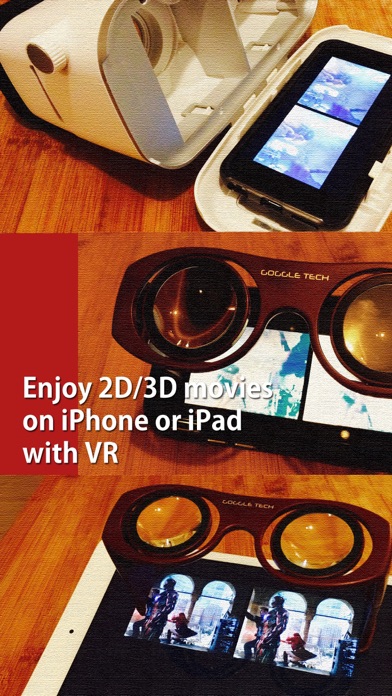
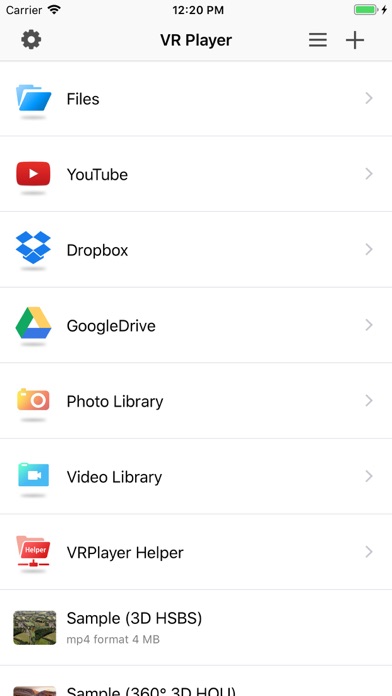
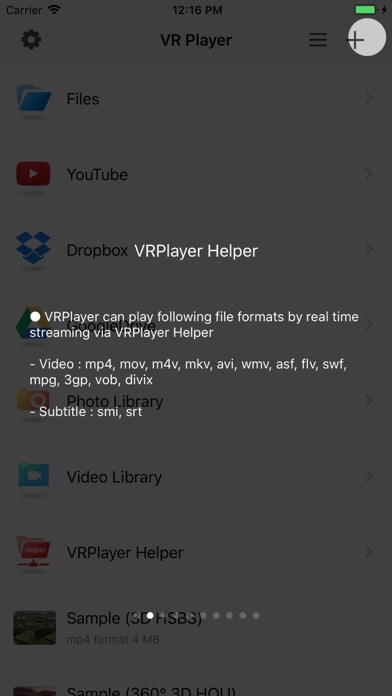
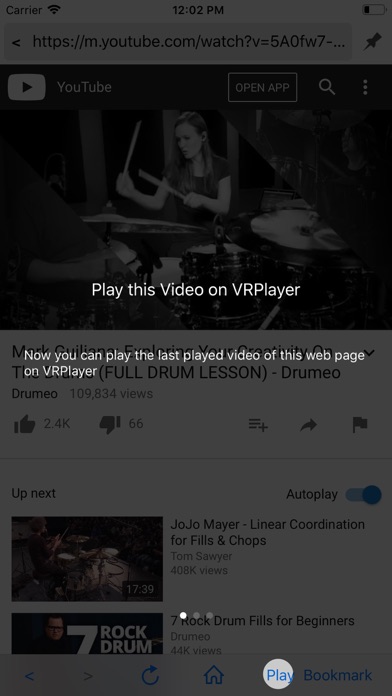
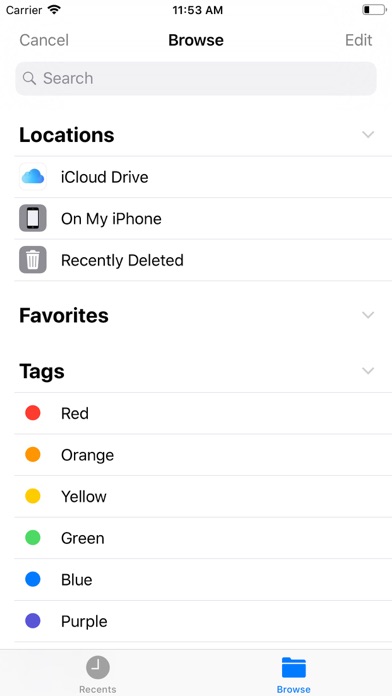
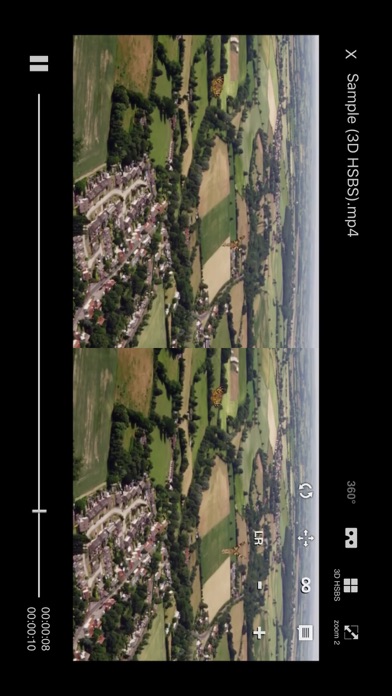
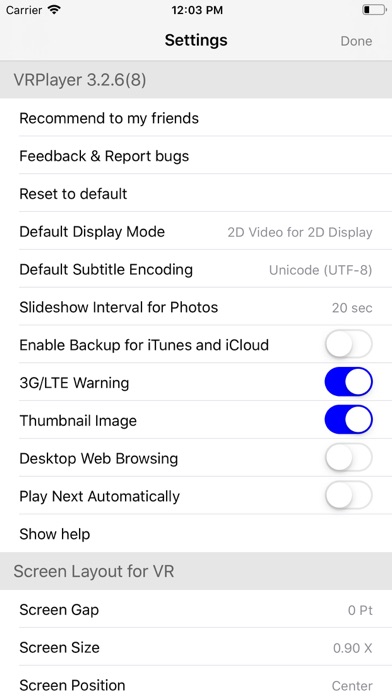
アプリ詳細
● VRPlayer can play not only general 2D movies but also 3D movies (half side by side or over and under) for VR (google cardboard)
● and support the following file formats.
- video : mp4, mov, DRM free m4v
- subtitle : smi, srt
● VRPlayer can play following file formats by real time streaming via VRPlayer Helper
- Video : mp4, mov, m4v, mkv, avi, wmv, asf, flv, swf, mpg, 3gp, vob, divix
- Subtitle : smi, srt
※ this app can not play DRM protected videos purchased from iTunes store.
● You can add or access following items
- VRPlayer Helper (streaming server)
- Folder
- FTP Server
- GoogleDrive, Dropbox
- Video Library
※ VRPlayer Helper is embedded in your own VRPlayer app and the download URL provided by VRPlayer is your own iPhone's IP address itself not an external web server.
so iPhone and the server PC should be in the same wifi network to download Helper.
tap the "+"button at top right corner of VRPlayer and select VRPlayer Helper then you will see the URL from which you can download helper.
● You can control VRPlayer with keyboard
- Bluetooth Keyboard
- USB Keyboard (connected by camera kit)
- Keyboard of PC on which VRPlayer Helper is installed
※ while navigating
- up / down : move cursor by item
- up / down + shift : move cursor by page
- right / enter / space : select item
- left / esc : back to previous
※ while playing
- up / down : move cursor by button
- enter : select button & do action
- esc : stop & back to list
- space : play & pause
- right : move forward 5 seconds
- left : move backward 5 seconds
- right + shift : move forward 1 minute
- left + shift : move backward 1 minute
- up + shift : play previous video
- down + shift : play next video
- [ : slow down the playback rate
- ] : speed up the playback rate
- 1 : Toggle 360°/180° Video
- 2 : Toggle VR Mode
- 3 : Change 2D/3D Mode
- 4 : Zoom In/Out
- 5 : Back To Center / Motion Tracking
- 6 : Motion Tracking Constraint
- 7 : Loop
- 8 : Audio/Subtitle
● You can control VRPlayer with Game Controller
※ supported controller
- XBox controller
- Playstation Dualshock controller
- Other MFi certified game controller
※ while navigating
- up / down : move cursor by item
- up / down + RB : move cursor by page
- right / A : select item
- left / B : back to previous
※ while playing
- up / down : move cursor by button
- A : select button & do action
- B : stop & back to list
- X : play & pause
- right : move forward 5 seconds
- left : move backward 5 seconds
- right + RB : move forward 1 minute
- left + RB : move backward 1 minute
- up + RB : play previous video
- down + RB : play next video
● support panorama photo
- enjoy your own panorama photos in VR
● Use multiple gestures to control playing
- Tap the screen with two fingers to change 2D/3D screen mode.
- Double tap the screen to zoom in/out.
- Swipe right to skip forward 5 seconds.
- Swipe left to skip back 5 seconds.
- Swipe right with two fingers to speed up the playback rate.
- Swipe left with two fingers to slow down the playback rate.
- Long press with one finger to select audio or subtitle.
- Drag & drop subtitle to change position.
- Pinch in or out screen to change font size of subtitle.
対応端末
iPadAirCellular-iPadAirCellular / iPad72-iPad72 / iPadFourthGen4G-iPadFourthGen4G / iPhoneSE-iPhoneSE / iPhone5s-iPhone5s / iPad856-iPad856 / iPad612-iPad612 / iPadSeventhGen-iPadSeventhGen / iPadPro97-iPadPro97 / iPhone6Plus-iPhone6Plus / iPadMini5-iPadMini5 / iPadProFourthGenCellular-iPadProFourthGenCellular / iPad611-iPad611 / iPadMini4-iPadMini4 / iPadAir3-iPadAir3 / iPadAir2Cellular-iPadAir2Cellular / iPhoneXS-iPhoneXS / iPad2Wifi-iPad2Wifi / iPhone11ProMax-iPhone11ProMax / iPadMiniRetina-iPadMiniRetina / iPad71-iPad71 / iPhone8Plus-iPhone8Plus / iPhone6-iPhone6 / iPadAir2-iPadAir2 / iPhone7-iPhone7 / iPadMini4G-iPadMini4G / iPad23G-iPad23G / iPodTouchFifthGen-iPodTouchFifthGen / iPhone5-iPhone5 / iPhone7Plus-iPhone7Plus / iPad74-iPad74 / iPad812-iPad812 / iPodTouchSeventhGen-iPodTouchSeventhGen / iPhone11Pro-iPhone11Pro / iPhone6s-iPhone6s / iPadProSecondGen-iPadProSecondGen / iPhone5c-iPhone5c / iPadAir3Cellular-iPadAir3Cellular / iPadThirdGen4G-iPadThirdGen4G / iPad73-iPad73 / iPhoneX-iPhoneX / iPhoneXSMax-iPhoneXSMax / iPadProFourthGen-iPadProFourthGen / iPadPro-iPadPro / iPadPro97Cellular-iPadPro97Cellular / iPadSeventhGenCellular-iPadSeventhGenCellular / iPad834-iPad834 / iPadMini5Cellular-iPadMini5Cellular / iPadThirdGen-iPadThirdGen / iPodTouchSixthGen-iPodTouchSixthGen / iPhone11-iPhone11 / iPhoneSESecondGen-iPhoneSESecondGen / iPadMiniRetinaCellular-iPadMiniRetinaCellular / iPadMini-iPadMini / iPadMini3-iPadMini3 / iPadAir-iPadAir / iPhone6sPlus-iPhone6sPlus / iPadProSecondGenCellular-iPadProSecondGenCellular / iPhone4S-iPhone4S / iPadMini4Cellular-iPadMini4Cellular / iPhone8-iPhone8 / iPhoneXR-iPhoneXR / iPad878-iPad878 / iPadFourthGen-iPadFourthGen / iPad76-iPad76 / iPad75-iPad75 / iPadMini3Cellular-iPadMini3Cellular / iPadProCellular-iPadProCellular
リリースノート|新機能
● support iOS 13 dark mode feature.
● You can control VRPlayer with Game Controller
※ supported controller
- XBox controller
- Playstation Dualshock controller
- Other MFi certified game controller
※ while navigating
- up / down : move cursor by item
- up / down + RB : move cursor by page
- right / A : select item
- left / B : back to previous
※ while playing
- up / down : move cursor by button
- A : select button & do action
- B : stop & back to list
- X : play & pause
- right : move forward 5 seconds
- left : move backward 5 seconds
- right + RB : move forward 1 minute
- left + RB : move backward 1 minute
- up + RB : play previous video
- down + RB : play next video
● minor bug fixes.
VRPlayer : 2D 3D 360° Video
ランキング解析情報詳細
【エンターテイメント】無料アプリ部門ランキング
2015-12-18
3052日経過
2018-04-2531位
0回/366回
0回/366回
0回/366回
※当データはiOS-App.jpの独自集計によるものとなりAppStoreに実際に表示された内容と若干異なる場合がございます。



