OmniGraffle 3
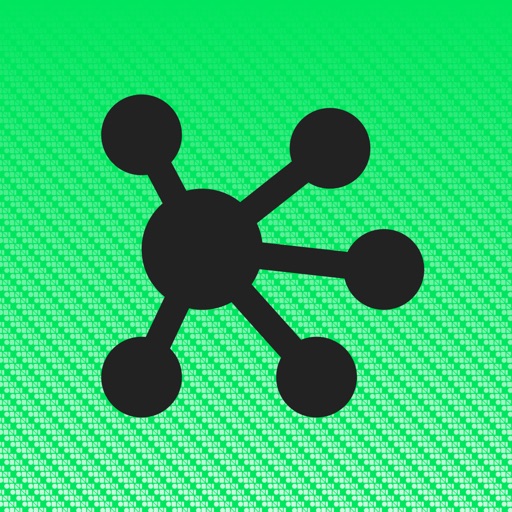
【仕事効率化】無料アプリランキング
【仕事効率化】総合ランキング
【AppStore総合】無料アプリランキング
仕事効率化
ビジネス
2017-07-12
無料
3.10
約387MB
The Omni Group
The Omni Group
アプリスクリーンショット
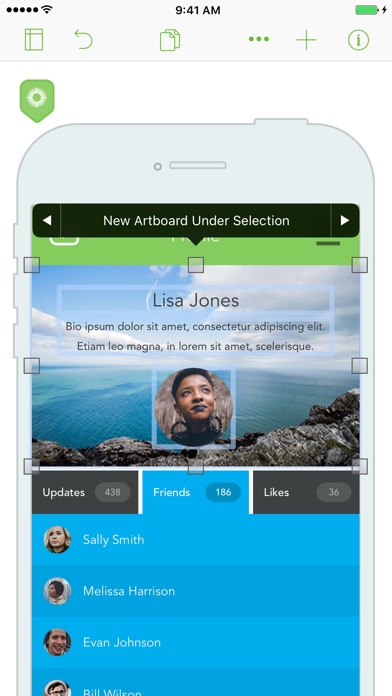
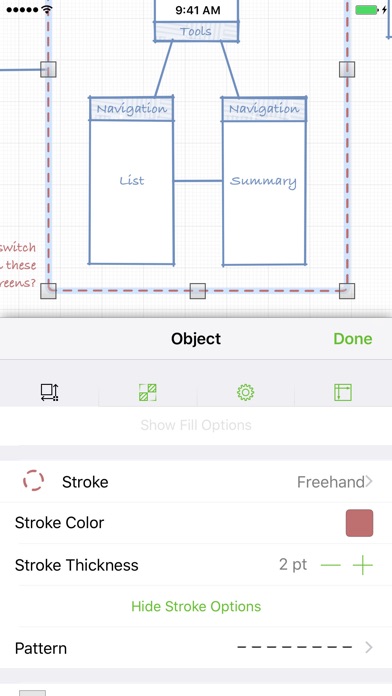
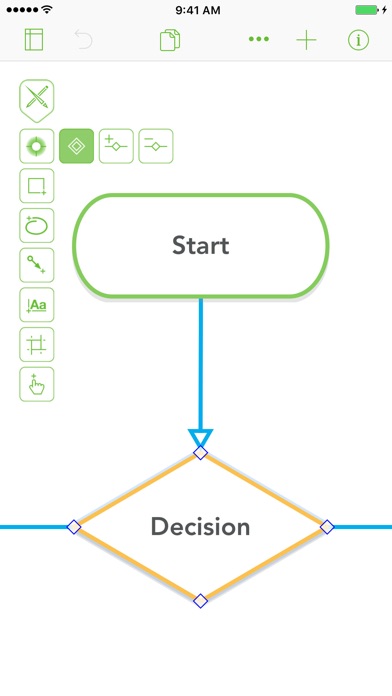
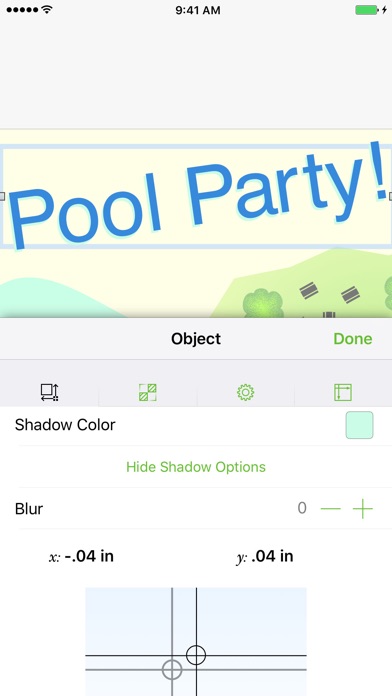
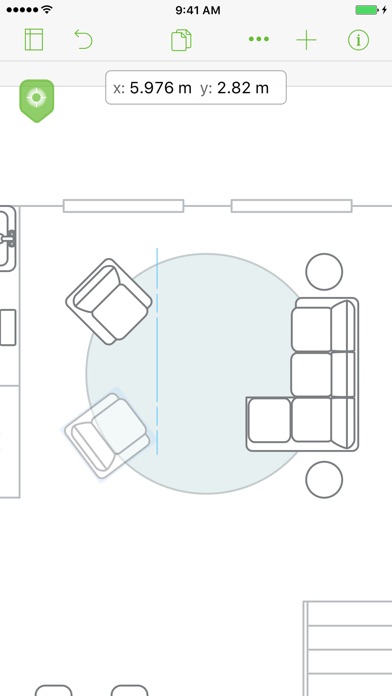
アプリ詳細
デザイン、作成、スケッチ、そしてダイアグラム。初心者の方にもプロの方にもお使いいただける、とてもパワフルなアプリです。今すぐ 2 週間の体験版をお試しください。
美しくてポータブルなチャート、グラフィック、デザイン、モックアップなどをすばやく作成できます。お持ちの iPad や iPhone の画面を紙面、キャンバス、ホワイトボードとして使用でき、サーバラック、スペースプラニングステンシル、イコノグラフィーなど、Stenciltown を通じて数多くの検索可能なオブジェクトも利用できます。
OmniGraffle には、基本的なワイヤーフレームから洗練されたインターフェイススケッチまで、あらゆるものを作成できる便利で使いやすいインターフェイスが備わっています。また、OmniGraffle の各種ツールを使って、次の Web サイト用の SVG グラフィックを構築したり、まもなく始まる 100 台サーバプロジェクトのレイアウトを設計したりするなど、さまざまなことを実現できます。書類に変更を加えた場合は、弊社のオープンソース同期テクノロジーである OmniPresence を使ってすべての書類を同期できます。さらにセキュリティを強化したい場合には、自前のサーバを使うことも可能です。
思慮深いスケッチや詳細なダイアグラムは、コミュニケーションの手段として言葉よりはるかに優れています。情報をどのように提示するか、またプロセスをどのように進めるかを明確に理解したい場合には、OmniGraffle 3 for iOS を使うと、自分のアイデアを視覚的に整理し、美しい書類を作成して、それを相手に伝えることができます。OmniGraffle 3 には他のアプリにはない機能が搭載されている一方、マルチタッチジェスチャーや統合されているシェアシートなど汎用的な機能を使う際には、iPad や iPhone のアプリとして期待通りに動作します。
バージョン 3 の新機能
- 頻繁に発生するタスクを容易に行える、デザインが一新されたインターフェイス
- キャンバスサイズモード:固定、フレキシブル、無限の中から選択
- JavaScript を使ったクロスプラットフォームの自動化
- SVG の読み込み
- キャンバス、レイヤー、およびオブジェクトの統合されたサイドバー
- グループの可視性
- アートボードとアートボードレイヤー(PRO)
- アプリロック
- ツールのホットキー
- テキストを図形に変換(PRO)
- オブジェクトに合わせて拡大/縮小、選択部分へジャンプ
PRO の機能(アプリ内課金を通じて入手可能):
- Visio の読み込み/書き込み
- ブレンドモード&塗りつぶし効果
- アートボードとアートボードレイヤー
- 共有レイヤー
- 図形の組み合わせ
- 図形を使った表
- 自動化プラグインとアクション
STANDARD の機能(アプリ内課金を通じて入手可能):
- レイヤー
- グリッド
- 自動レイアウト
- 単位スケール
- 図形認識
- ベジェ曲線&図形
- 頂点編集
- フルスクリーン分割表示
- スマートガイド
- Stenciltown.com の無料ステンシル — Web 上またはアプリ内で検索/ダウンロード
- OmniOutliner の読み込みと書き出し
- フリーハンドスケッチ
- 自動ダイアグラムレイアウト
- 複数ページ(キャンバス)の書類の作成
- PNG、PDF への書き出しでページをすばやく共有
- カスタム図形内でのテキスト折り返し
- スタイルインスペクタで図形のスタイルをすばやく変更
- 書類を写真に保存
対応端末
iPhone5s-iPhone5s / iPadAir-iPadAir / iPadAirCellular-iPadAirCellular / iPadMiniRetina-iPadMiniRetina / iPadMiniRetinaCellular-iPadMiniRetinaCellular / iPhone6-iPhone6 / iPhone6Plus-iPhone6Plus / iPadAir2-iPadAir2 / iPadAir2Cellular-iPadAir2Cellular / iPadMini3-iPadMini3 / iPadMini3Cellular-iPadMini3Cellular / iPodTouchSixthGen-iPodTouchSixthGen / iPhone6s-iPhone6s / iPhone6sPlus-iPhone6sPlus / iPadMini4-iPadMini4 / iPadMini4Cellular-iPadMini4Cellular / iPadPro-iPadPro / iPadProCellular-iPadProCellular / iPadPro97-iPadPro97 / iPadPro97Cellular-iPadPro97Cellular / iPhoneSE-iPhoneSE / iPhone7-iPhone7 / iPhone7Plus-iPhone7Plus / iPad611-iPad611 / iPad612-iPad612 / iPad71-iPad71 / iPad72-iPad72 / iPad73-iPad73 / iPad74-iPad74 / iPhone8-iPhone8 / iPhone8Plus-iPhone8Plus / iPhoneX-iPhoneX / iPad75-iPad75 / iPad76-iPad76 / iPhoneXS-iPhoneXS / iPhoneXSMax-iPhoneXSMax / iPhoneXR-iPhoneXR / iPad812-iPad812 / iPad834-iPad834 / iPad856-iPad856 / iPad878-iPad878
リリースノート|新機能
• Fill Shape with Text — Added a new Fill Shape with Text option to the Text Position inspector that fills the inner bounds of a shape with the label text. This makes it much easier to keep text within a diamond shape in a flowchart or as a creative background on a Bézier shape.
• Text Flow — Added a new Text Flow option to the Text Position inspector that wraps the object’s label around the perimeter of the object.
• Text Rotation Controls — Added relative and absolute text rotation controls to the Text Postion inspector.
• Object Alignment — Object alignment is now performed based on object positions on the canvas, not z-order. Align to top means OmniGraffle aligns the selected objects with the top of the top-most object. Align to bottom means OmniGraffle aligns the selected objects with the bottom of the bottom-most object.
• Canvas Preview — Fixed a bug where the preview thumbnail for a canvas sometimes wouldn’t update when objects were added to the canvas via drag and drop or copy and paste.
• Text Copy and Paste — Fixed a bug that caused font family data to be lost when copy and pasting text between objects.
• Selection — Fixed the multi-touch gesture for adding items to an existing selection (touch and hold on the first object, and then single tap the other objects you would like to select).
不明な点やご意見などがございましたら、お気軽にお問い合わせください。The Omni Group は無料の技術サポートを提供しております。メール(omnigraffle@omnigroup.com)、お電話(1–800–315–6664 または 1–206–523–4152)、または Twitter(@omnigraffle)でお問い合わせください。
OmniGraffle がお客様のお役にたちましたら、ぜひ App Store でのレビュー投稿をお願いいたします。お客様からいただいたレビューは、他の人々に OmniGraffle を検討していただく上で役立ちます。
å
OmniGraffle 3
ランキング解析情報詳細
【仕事効率化】無料アプリ部門ランキング
2017-07-12
2483日経過
0回/366回
0回/366回
0回/366回
※当データはiOS-App.jpの独自集計によるものとなりAppStoreに実際に表示された内容と若干異なる場合がございます。









