lire: RSS Reader
【ニュース】有料アプリランキング
【ニュース】総合ランキング
【AppStore総合】有料アプリランキング
ニュース
ユーティリティ
2020-09-16
¥1,500
6.1.5
約79MB
Kunal Sood
Kunal Sood
アプリスクリーンショット
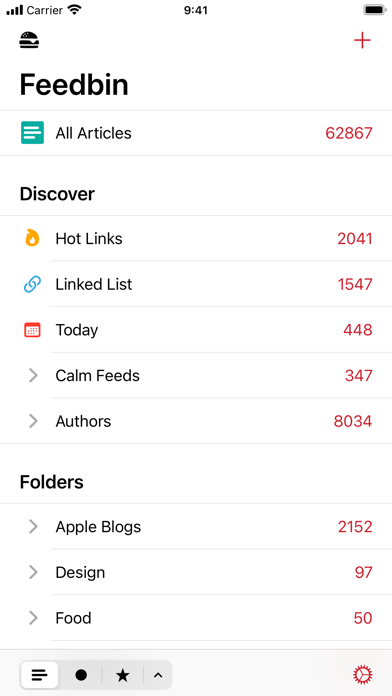

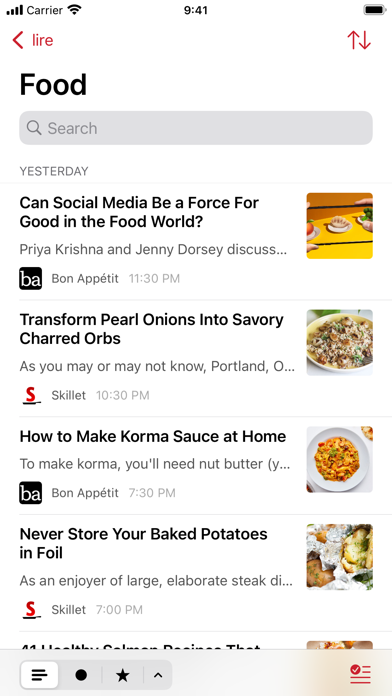

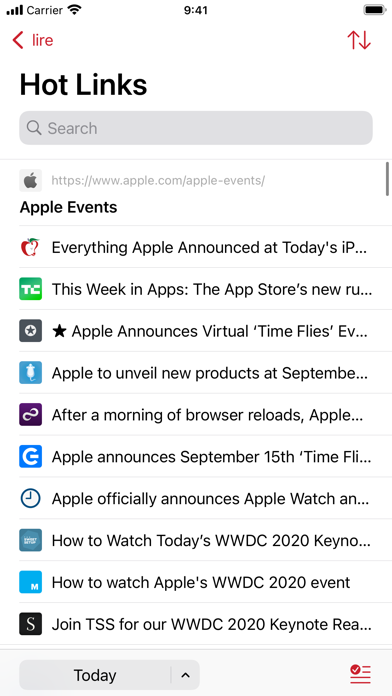
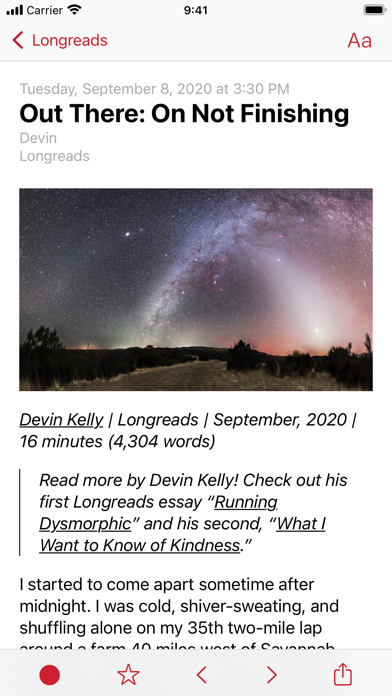
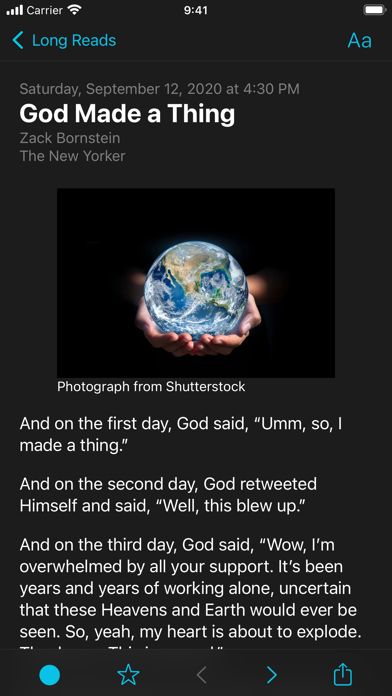
アプリ詳細
Love RSS feeds? So do we!!
RSS feeds are a great way to follow updates on your favorite website. However, some sites set up their feeds to only show a portion of each entry, you know, to get you to click through to their actual website. We find that really annoying, and we're sure you do too.
Which is why, unlike other RSS feed readers, that either push you into a browser (in-app or otherwise), or depend on third party text parsing services and require you to be online to fetch the full text of one article at a time (which makes it no different from having to click/tap through to a website), in lire, you get your favorite RSS feeds as they should've been. You don't need to click through to any website (though, you do still have the option to, if you really wanted). It takes your favorite partial feeds, does its magic, and converts them in to full feeds, so you don't have to click/tap on those annoying 'Read more' or 'Continue reading' links.
Once they're cached, you don't even need to be connected to read your full-text feeds.
Use as a standalone feed reader, sync with iCloud,
or,
sync with any of the several services: Feedly, Feedbin, FeedHQ, The Old Reader, Inoreader, BazQux Reader, Newsblur, Feed Wrangler, FreshRSS, Miniflux, Nextcloud News, Tiny Tiny RSS.
対応端末
iPhone5s-iPhone5s / iPadAir-iPadAir / iPadAirCellular-iPadAirCellular / iPadMiniRetina-iPadMiniRetina / iPadMiniRetinaCellular-iPadMiniRetinaCellular / iPhone6-iPhone6 / iPhone6Plus-iPhone6Plus / iPadAir2-iPadAir2 / iPadAir2Cellular-iPadAir2Cellular / iPadMini3-iPadMini3 / iPadMini3Cellular-iPadMini3Cellular / iPodTouchSixthGen-iPodTouchSixthGen / iPhone6s-iPhone6s / iPhone6sPlus-iPhone6sPlus / iPadMini4-iPadMini4 / iPadMini4Cellular-iPadMini4Cellular / iPadPro-iPadPro / iPadProCellular-iPadProCellular / iPadPro97-iPadPro97 / iPadPro97Cellular-iPadPro97Cellular / iPhoneSE-iPhoneSE / iPhone7-iPhone7 / iPhone7Plus-iPhone7Plus / iPad611-iPad611 / iPad612-iPad612 / iPad71-iPad71 / iPad72-iPad72 / iPad73-iPad73 / iPad74-iPad74 / iPhone8-iPhone8 / iPhone8Plus-iPhone8Plus / iPhoneX-iPhoneX / iPad75-iPad75 / iPad76-iPad76 / iPhoneXS-iPhoneXS / iPhoneXSMax-iPhoneXSMax / iPhoneXR-iPhoneXR / iPad812-iPad812 / iPad834-iPad834 / iPad856-iPad856 / iPad878-iPad878 / iPadMini5-iPadMini5 / iPadMini5Cellular-iPadMini5Cellular / iPadAir3-iPadAir3 / iPadAir3Cellular-iPadAir3Cellular / iPodTouchSeventhGen-iPodTouchSeventhGen / iPhone11-iPhone11 / iPhone11Pro-iPhone11Pro / iPadSeventhGen-iPadSeventhGen / iPadSeventhGenCellular-iPadSeventhGenCellular / iPhone11ProMax-iPhone11ProMax / iPhoneSESecondGen-iPhoneSESecondGen / iPadProSecondGen-iPadProSecondGen / iPadProSecondGenCellular-iPadProSecondGenCellular / iPadProFourthGen-iPadProFourthGen / iPadProFourthGenCellular-iPadProFourthGenCellular / iPhone12Mini-iPhone12Mini / iPhone12-iPhone12 / iPhone12Pro-iPhone12Pro / iPhone12ProMax-iPhone12ProMax / iPadAir4-iPadAir4 / iPadAir4Cellular-iPadAir4Cellular / iPadEighthGen-iPadEighthGen / iPadEighthGenCellular-iPadEighthGenCellular / iPadProThirdGen-iPadProThirdGen / iPadProThirdGenCellular-iPadProThirdGenCellular / iPadProFifthGen-iPadProFifthGen / iPadProFifthGenCellular-iPadProFifthGenCellular / iPhone13Pro-iPhone13Pro / iPhone13ProMax-iPhone13ProMax / iPhone13Mini-iPhone13Mini / iPhone13-iPhone13 / iPadMiniSixthGen-iPadMiniSixthGen / iPadMiniSixthGenCellular-iPadMiniSixthGenCellular / iPadNinthGen-iPadNinthGen / iPadNinthGenCellular-iPadNinthGenCellular / iPhoneSEThirdGen-iPhoneSEThirdGen / iPadAirFifthGen-iPadAirFifthGen / iPadAirFifthGenCellular-iPadAirFifthGenCellular / iPhone14-iPhone14 / iPhone14Plus-iPhone14Plus / iPhone14Pro-iPhone14Pro / iPhone14ProMax-iPhone14ProMax / iPadTenthGen-iPadTenthGen / iPadTenthGenCellular-iPadTenthGenCellular / iPadPro11FourthGen-iPadPro11FourthGen / iPadPro11FourthGenCellular-iPadPro11FourthGenCellular / iPadProSixthGen-iPadProSixthGen / iPadProSixthGenCellular-iPadProSixthGenCellular / iPhone15-iPhone15 / iPhone15Plus-iPhone15Plus / iPhone15Pro-iPhone15Pro / iPhone15ProMax-iPhone15ProMax
リリースノート|新機能
Version 6.1.5
ADDED:
- New "Small" thumbnail size option. (The exiting "Small" options is now "Medium"). Configure this in Settings > Article > Layout > > Thumbnails.
- Ability to configure the maximum number of lines the title of each article can occupy in a list of articles. Configure this in Settings > Article > Layout > Title.
- New "Small" & "None" options for Feed/Source Icon in article list. Configure this in Settings > Article > Layout > Icon.
IMPROVED:
- All Article List Layout related settings have been moved in to a new "Layout" section. Now, configure them in Settings > Article > Layout.
FIXED:
- Minor bug fixes.
Previously in Version 6.0.0
ADDED:
- Newsletter Mode (re-written from ground up): Some sync services (like Feedbin), and some 3rd Party services (like kill-the-newsletter.com) allow you to read Newsletters in your RSS reader. In Newsletter mode, articles are rendered as is, without applying lire's internal styling, this is especially useful for reading newsletters (most of which include their styling inline).
Feeds that are known to be Newsletters are automatically set to open their articles in Newsletter mode. You can also set specific feed to open their articles in Newsletter Mode in Settings > Article > Open in.
Newsletter Mode has been tested to work with :-
-- kill-the-newsletter.com (Full support in Standalone mode, with iCloud sync, Feedbin & Feedly) (Partial support with BazQux, Inoreader & The Old Reader)
-- Newsblur (Full support)
-- Feedbin (Full support except sender's email address)
-- Inoreader [Pro] (Supported, but does not include some inline styling & sender's email address)
-- Feedly [Pro+] (Supported, but does not include some inline styling & sender's email address)
- Open articles in Inline Webpage: Some sites prevent scraping of their content by lire's full-text parser because of various reasons, while some other sites put their content behind paywalls, or login-walls. Inline Webpage provides a more reasonable way to read the content of these websites than was previously possible with In-app browser/Safari-View-Controller, or the Safari app, or some 3rd party web browser. You can set specific feed to open their articles in Inline Webpage in Settings > Article > Open in.
- Open articles in Default Browser: Open articles directly in Safari (or any other app that you set as your system default browser). You can set specific feed to open their articles in Default Browser in Settings > Article > Open in.
- Full-text Search (Experimental): Allows the in-app search engine to look in every article's body and full-text (if cached). Set it up in Settings > General > Search > Full-text Search.
- Ability to disable Spotlight indexing/search. Set it up in Settings > General > Search > Spotlight.
- "3 Days" option in all app-wide "Mark older as read" menus.
- iPadOS 17 Lock Screen widgets.
- iOS 17 iPhone StandBy mode widgets.
IMPROVED:
- Hot Links now open in the new Inline Webpage view.
- Support for rendering of embedded 'X' (formally Twitter) & Instagram content.
- The way the app reports & displays errors related to Inoreader's Rate Limits.
FIXED:
- A bug that caused an intermittent crash while opening some articles.
- Tons of minor (and major) bug fixes.
If you enjoy using lire, please leave a review, or tell a friend about it. That helps a lot!
lire: RSS Reader
ランキング解析情報詳細
【ニュース】有料アプリ部門ランキング
2020-09-16
1319日経過
2020-10-111位
2020-10-111位
2020-10-111位
0回/366回
3回/366回
41回/366回
※当データはiOS-App.jpの独自集計によるものとなりAppStoreに実際に表示された内容と若干異なる場合がございます。


