MacFamilyTree 10
【仕事効率化】有料アプリランキング
【仕事効率化】総合ランキング
【AppStore総合】有料アプリランキング
仕事効率化
辞書/辞典/その他
2022-02-21
¥10,800
10.1.1
約143MB
Synium Software GmbH
Synium Software GmbH
アプリスクリーンショット
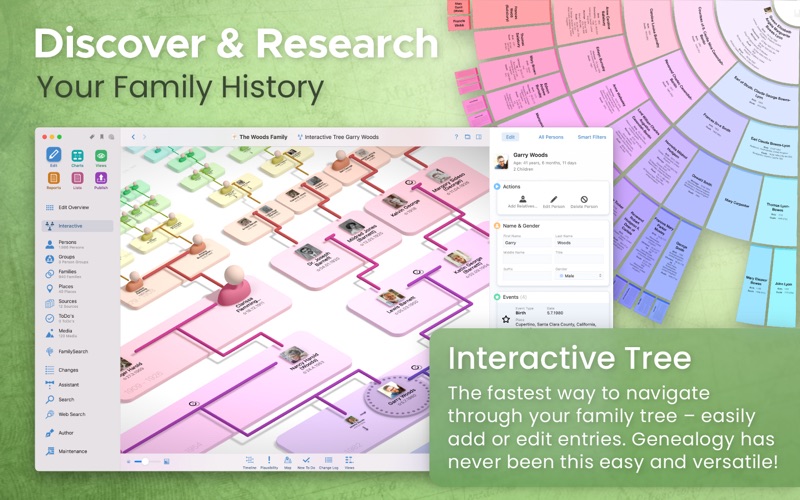

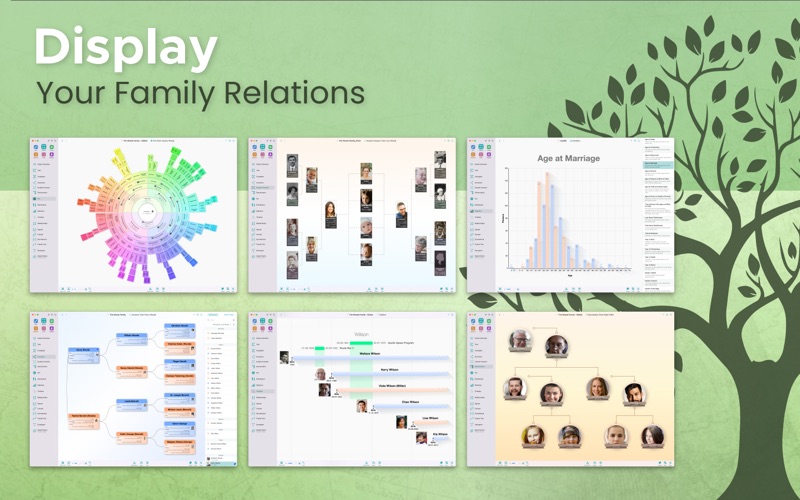
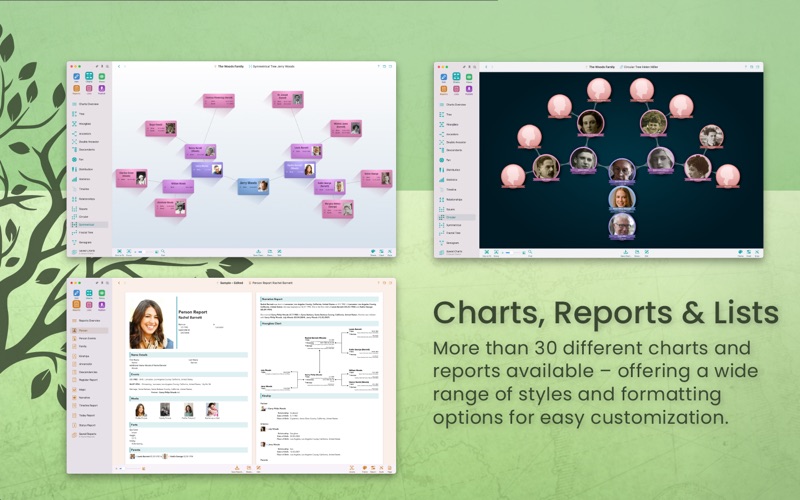



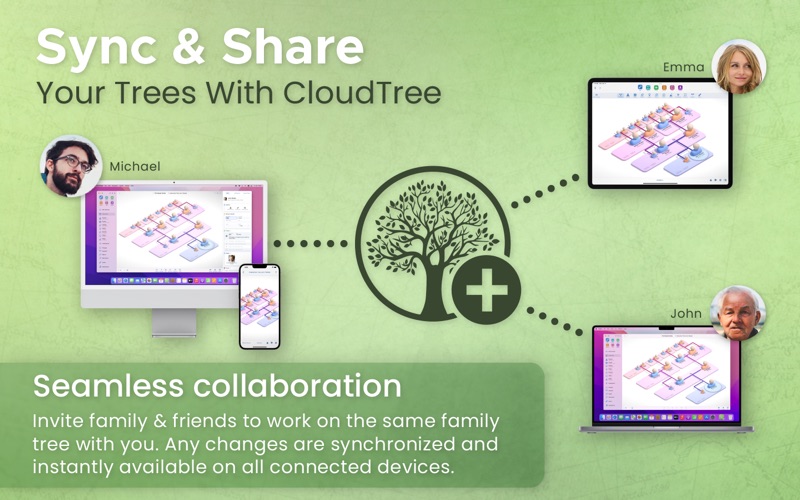
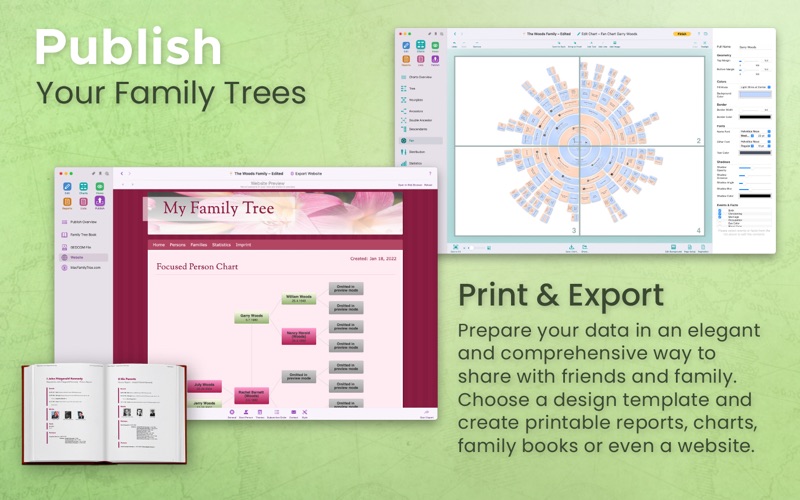

アプリ詳細
Experience and discover your family history as vivid and versatile as never before. Immerse yourself in the fascinating world of genealogy and explore your family tree through impressive 3D views, meaningful diagrams, insightful reports as well as statistics and further evaluations. Whether you navigate through the Interactive Tree in MacFamilyTree, view your family history on the globe, fly through the vastness of the Virtual Tree, create web pages or books and record your sources - experience genealogy in a whole new way!
MODERN GENEALOGY
• Designed specifically for Mac
• Clear and easy-to-use interface
• CloudTree: Real-time sync and collaboration
• Use MobileFamilyTree 10 for iPhone & iPad (sold separately) to continue your research on the go
• Best data protection: Everything stays local - unless you upload data manually
RESEARCH AND PUBLISH
- FamilySearch: Billions of genealogical entries
- MacFamilyTree.com: Create web pages
- Create Family books
- GEDCOM Import/Export: Exchange data
- Export charts and reports to various formats
- Web research: Access popular genealogy sites
WIDE RANGE OF REPORTS AND LISTS
• Person, family, and kinship reports
• Narrative report
• Places list, events list, anniversary list
• Particularities report
• Map report
• Person analysis
• Lists of persons
• Marriage lists
• Plausibility report
• Sources list
• Descendancy report
VISUALIZE AND EXPERIENCE
• 3D Globe to show the family history
• Statistic Maps - world map with all events
• Hourglass chart
• Name distribution chart
• Timeline
• Ahnentafel
• Fan chart
• Relationship chart
• Genogram
HIGHEST LEVEL OF DATA PRIVACY
• Your data is stored locally
• ... or optionally encrypted on iCloud (when using CloudTree)
• Password protection for websites
• Persons and entries can be hidden from export
Top New Features in MacFamilyTree 10
1) Completely New Editing Section
Fully customizable, with a much neater layout, easier data entry, faster navigation, and an alternative editing or viewing mode – this is just a smattering of the many new features we’ve implemented.
2) New: Virtual Tree
Our completely redesigned Virtual Tree allows you to view all persons and their connections at a glance. It’s faster, more efficient, and now also shows the type of connection between two given persons.
3) New: Source Management
The new Source Management helps you store supporting information and documents for your entries. Get a perfect overview by using customizable citations and our predefined templates, or by creating your own custom templates.
4) Improved: User Interface
Our improved interface offers superior user experience by providing an even better overview and faster navigation– with lightning-fast display and unsurpassed user-friendliness.
5) New: Virtual Globe
Your family history on the globe. We’ve revamped our Virtual Globe for a better look and improved functionality. You can optionally display images of places, or events that occurred during specific time periods.
6) New: Person Groups
Create as many groups as you like (e.g. persons from York, everyone from the Miller family, relatives you know in person) and highlight them by different colors across all charts and views.
7) Improved: Interactive Tree
Refreshed look and color scheme, can now be fully edited, much cleaner presentation of generations and connections.
8) Improved Performance
Nearly everything is much faster: navigation, editing, Interactive Tree, creating reports, charts, and 3D views. Synchronization via CloudTree is dramatically accelerated.
9) Scanning Documents With iPhone/iPad
It's an incredibly quick process to scan documents: Take photos via "Special" menu, import, auto-straighten, auto-crop, and you’re done!
10) ... and so much more!
Version 10 features improved charts/reports including new styles/options, copy & paste for person and family events, GEDCOM 7, a new startup window, and many more exciting features we know you’ll love!
対応端末
リリースノート|新機能
- New Smart Filter added to filter persons by the count of person events
- Issue renaming family tree files corrected
- Issue merging family trees with sources corrected
- Localization enhancements
What’s new in MacFamilyTree 10.1:
Stories
- Create stories about events and people in your family tree
- Stories can be read directly with text-to-speech
- A new report type displays recorded stories clearly and printable
- Stories are divided into individual sections, to which you can also add media such as images, PDFs, sound or videos
- Assign entries such as events or persons from your family tree to your stories, which appear in the stories
- See world-historic events, which happened in the period of your story
User Interface
- If you prefer a less colorful user interface, a gray or blue color scheme for icons can now be selected via the preference setting
- World history events are now also accessible from the person and family event views
- It is now possible to call the linked person or family from the person or family event view
- The relationship diagram can now be opened directly from the person or family view to show the relationship to the starting person
- Speed optimizations
CloudTree
- "Public Links": Optionally create links that allow other MacFamilyTree or MobileFamilyTree users to join your tree directly. It is no longer mandatory to specify recipients' mail addresses in advance.
- The management of participants on CloudTree has been significantly improved
- If you have received an invitation link, you can now enter it directly into MacFamilyTree or MobileFamilyTree, in case there were problems with joining
Change Dates of Entries
- The handling of change dates has been completely revised: For example, the person's change date is also updated when an event of the person has been changed
- Change dates are now reliably matched via CloudTree
Sources
- New citation options introduced when quoting sources: Single and double quotation marks as well as colon and semicolon
GEDCOM support
- Some improvements in importing GEDCOM 7 files
- Unknown tags in GEDCOM files are now better recognized and processed
Charts
- Speed of diagrams increased significantly: Most diagrams are now displayed between 5 and 40 percent faster, depending on the file size.
MacFamilyTree 10
ランキング解析情報詳細
【仕事効率化】有料アプリ部門ランキング
2022-02-21
818日経過
0回/366回
0回/366回
0回/366回
※当データはiOS-App.jpの独自集計によるものとなりAppStoreに実際に表示された内容と若干異なる場合がございます。








