LookUp: English dictionary
【辞書/辞典/その他】有料アプリランキング
【辞書/辞典/その他】総合ランキング
【AppStore総合】有料アプリランキング
辞書/辞典/その他
教育
2014-05-29
¥1,600
9.1
約188MB
Squircle Apps LLP
Squircle Apps LLP
アプリスクリーンショット
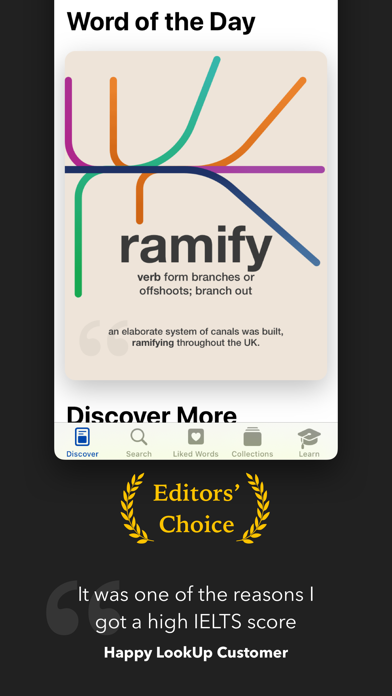

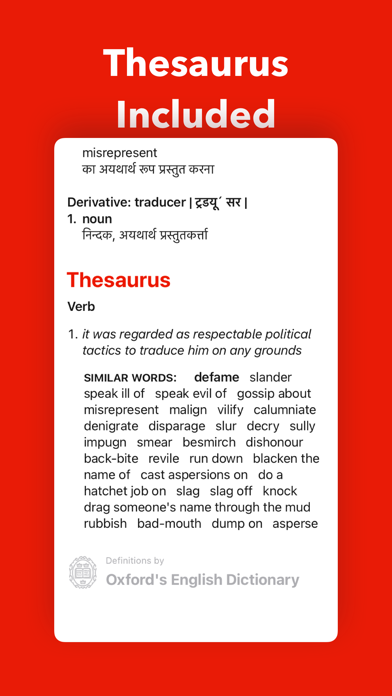
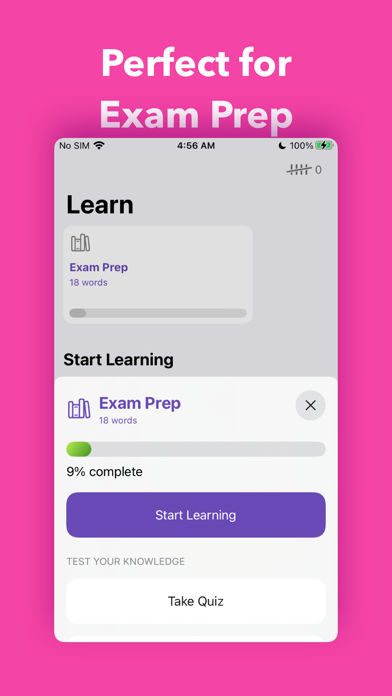
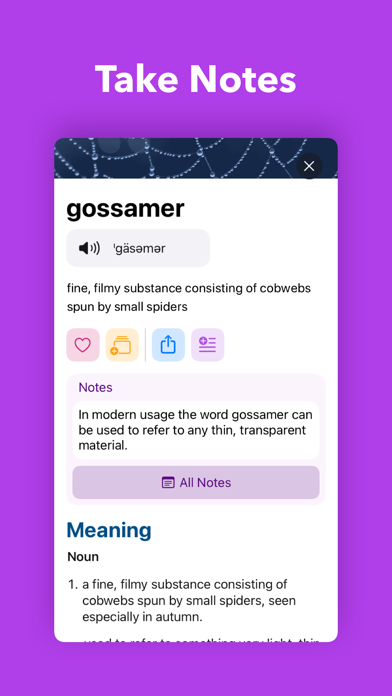
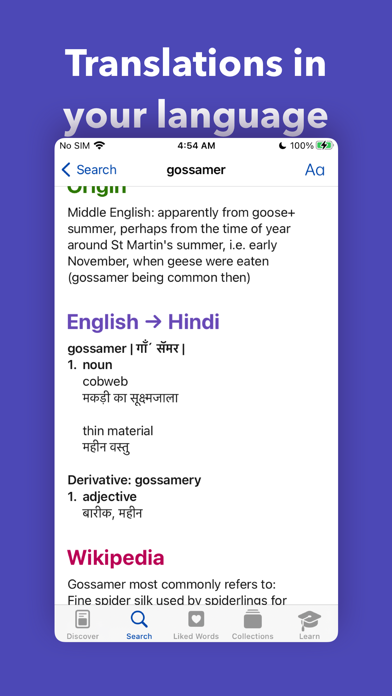

アプリ詳細
LookUp is an easy to use english dictionary app, with beautiful Word of the Day illustrations, and an award winning design to lookup all you want to know about about a word in a single search. It’s a great reading companion for avid readers, and a visual learning tool for kids, new English speakers, or just about anyone looking to proactively build their vocabulary.
--
What can you do with LookUp?
Learn new words: Everyday, we carefully curate and design beautiful illustrations for the Word of the Day, making it easier and fun to learn new words!
Organize your favorite words: Group the new word discover by your favorite books, places, authors, or just anything with Collections. You can even create Siri shortcuts for your specific collections to access them easily!
Build your Vocabulary: LookUp uses scientifically proven methods to improve your vocabulary by organising learning sessions in a timely manner allowing for vocabulary building over time.
You can also test your vocabulary by taking quizzes based on the words you save in your Collections. Quizzes are a great way to remember words or to prepare for proficiency exams. Answer the questions correctly to win trophies!
Learn it all: LookUp a word’s meaning, picture, origin, synonyms, antonyms and a wikipedia entry in a single search.
Translations: You can translate the definitions from English to more than 18 different Languages including Chinese, German, Spanish, Greek and many more!
Translations are available in: Chinese, Spanish, German, Hindi, Marathi, Portuguese, Russian, Afghan, Romanian, Greek, Tatar, Tok Pisin, Indonesian, Malay, Turkmen, Tajik, isiXhosa, isiZulu, Northern Sotho, Setswana and more coming Soon
Definitions and Translations in LookUp are powered by the Oxford English Dictionary.
LookUp on Apple Watch:
Instant Definitions: Find meanings, example sentences, origin, or wikipedia information right from your wrist. LookUp is the most comprehensive dictionary app for watchOS.
Word of the Day: Access Word of the Day from the Apple Watch app, or just add a complication for it, you can even have it delivered every morning on your Siri Watch Face.
Handoff - Glance on your watch, and take it over to your phone, iPad or Mac, for detailed information and more!
--
Praise for LookUp:
Webby Honoree (2021) in Education & Reference Apps Category
MacStories Update of the Year 2019
Webby Honoree (2017) for Best UX in Mobile Apps
Apple 20 Under 20 (2015)
"LookUp is far and away my favorite dictionary app I’ve used." - Macstories
"It doesn't feel like any other dictionary app for iPhone." - Beautiful Pixels
—
LookUp Requires Internet Connectivity to search for a word.
対応端末
MacDesktop-MacDesktop / iPhone5s-iPhone5s / iPadAir-iPadAir / iPadAirCellular-iPadAirCellular / iPadMiniRetina-iPadMiniRetina / iPadMiniRetinaCellular-iPadMiniRetinaCellular / iPhone6-iPhone6 / iPhone6Plus-iPhone6Plus / iPadAir2-iPadAir2 / iPadAir2Cellular-iPadAir2Cellular / iPadMini3-iPadMini3 / iPadMini3Cellular-iPadMini3Cellular / iPodTouchSixthGen-iPodTouchSixthGen / iPhone6s-iPhone6s / iPhone6sPlus-iPhone6sPlus / iPadMini4-iPadMini4 / iPadMini4Cellular-iPadMini4Cellular / iPadPro-iPadPro / iPadProCellular-iPadProCellular / iPadPro97-iPadPro97 / iPadPro97Cellular-iPadPro97Cellular / iPhoneSE-iPhoneSE / iPhone7-iPhone7 / iPhone7Plus-iPhone7Plus / iPad611-iPad611 / iPad612-iPad612 / iPad71-iPad71 / iPad72-iPad72 / iPad73-iPad73 / iPad74-iPad74 / iPhone8-iPhone8 / iPhone8Plus-iPhone8Plus / iPhoneX-iPhoneX / iPad75-iPad75 / iPad76-iPad76 / iPhoneXS-iPhoneXS / iPhoneXSMax-iPhoneXSMax / iPhoneXR-iPhoneXR / iPad812-iPad812 / iPad834-iPad834 / iPad856-iPad856 / iPad878-iPad878 / Watch4-Watch4 / iPadMini5-iPadMini5 / iPadMini5Cellular-iPadMini5Cellular / iPadAir3-iPadAir3 / iPadAir3Cellular-iPadAir3Cellular / iPodTouchSeventhGen-iPodTouchSeventhGen / iPhone11-iPhone11 / iPhone11Pro-iPhone11Pro / iPadSeventhGen-iPadSeventhGen / iPadSeventhGenCellular-iPadSeventhGenCellular / iPhone11ProMax-iPhone11ProMax / iPhoneSESecondGen-iPhoneSESecondGen / iPadProSecondGen-iPadProSecondGen / iPadProSecondGenCellular-iPadProSecondGenCellular / iPadProFourthGen-iPadProFourthGen / iPadProFourthGenCellular-iPadProFourthGenCellular / iPhone12Mini-iPhone12Mini / iPhone12-iPhone12 / iPhone12Pro-iPhone12Pro / iPhone12ProMax-iPhone12ProMax / iPadAir4-iPadAir4 / iPadAir4Cellular-iPadAir4Cellular / iPadEighthGen-iPadEighthGen / iPadEighthGenCellular-iPadEighthGenCellular / iPadProThirdGen-iPadProThirdGen / iPadProThirdGenCellular-iPadProThirdGenCellular / iPadProFifthGen-iPadProFifthGen / iPadProFifthGenCellular-iPadProFifthGenCellular / iPhone13Pro-iPhone13Pro / iPhone13ProMax-iPhone13ProMax / iPhone13Mini-iPhone13Mini / iPhone13-iPhone13 / iPadMiniSixthGen-iPadMiniSixthGen / iPadMiniSixthGenCellular-iPadMiniSixthGenCellular / iPadNinthGen-iPadNinthGen / iPadNinthGenCellular-iPadNinthGenCellular / iPhoneSEThirdGen-iPhoneSEThirdGen / iPadAirFifthGen-iPadAirFifthGen / iPadAirFifthGenCellular-iPadAirFifthGenCellular / iPhone14-iPhone14 / iPhone14Plus-iPhone14Plus / iPhone14Pro-iPhone14Pro / iPhone14ProMax-iPhone14ProMax / iPadTenthGen-iPadTenthGen / iPadTenthGenCellular-iPadTenthGenCellular / iPadPro11FourthGen-iPadPro11FourthGen / iPadPro11FourthGenCellular-iPadPro11FourthGenCellular / iPadProSixthGen-iPadProSixthGen / iPadProSixthGenCellular-iPadProSixthGenCellular
リリースノート|新機能
Introducing LookUp 9.1. This version of LookUp includes:
Reading Mode: Reading Mode enables a distraction free reading experience, allowing users to LookUp words quickly, whether they’re reading a physical book or reading online. It exposes key LookUp actions to the iPhone through Live Activities, so users can quickly access recently searched words, and functions such as Search and Scan Words through the device’s Lock Screen or Dynamic Island whenever they want.
To start using Reading Mode:
1. Launch LookUp on an iOS 16.1 and above iPhone
2. Tap on the Search Tab and then tap Reading Mode.
3. Pick the time you’d like to read for, and tap “Start Reading Mode”
*Reading Mode is only available on iPhones running iOS 16.1 and above
App Shortcuts: With App Shortcuts, Simply ask Siri for “Word of the Day for LookUp” or to “Get Similar Words using LookUp”. The new App Shortcuts enable users to access key actions from Siri, Spotlight and Shortcuts without any pre-setup. LookUp has also been updated with more powerful filter actions that make the experience even better when using LookUp’s actions in Shortcuts.
*App Shortcuts require iOS 16.1 and above
Added New Setting to “Activate Search on Tap” when activated, the Search Bar is assigned focus every time the user taps on the Search Tab
LookUp: English dictionary
ランキング解析情報詳細
【辞書/辞典/その他】有料アプリ部門ランキング
2014-05-29
3619日経過
2020-02-0420位
0回/366回
0回/366回
0回/366回
※当データはiOS-App.jpの独自集計によるものとなりAppStoreに実際に表示された内容と若干異なる場合がございます。


